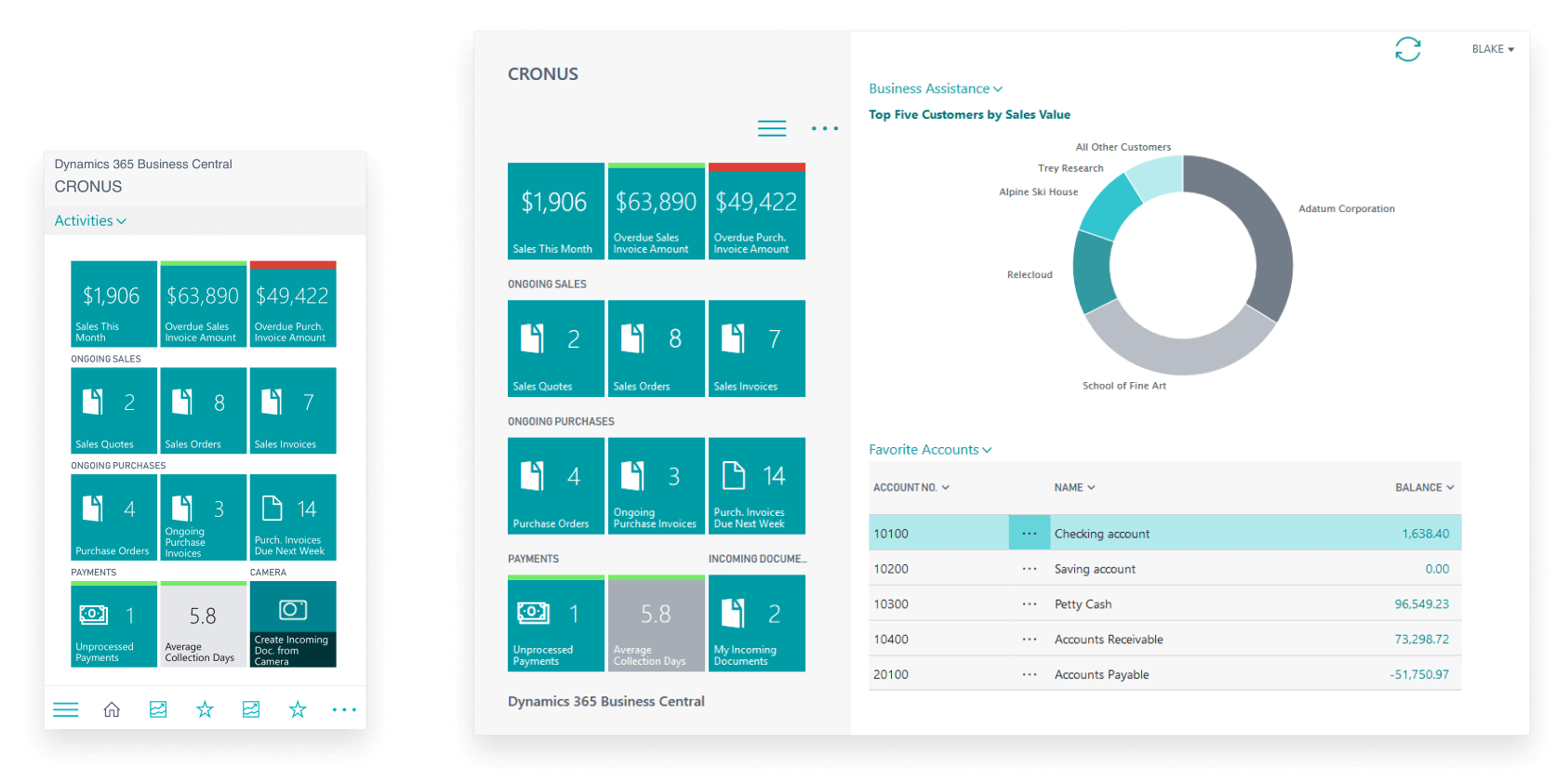Microsoft Power Platform for Microsoft Dynamics 365 Business Central
Microsoft Power Platform is made up of four key products: Power Apps, Power Automate, Power BI and Power Virtual Agents. In this session, we'll focus on Power Apps and Power Automate and how you can use them together with Microsoft Dynamics 365 Business Central.
Date: July 23, 2021
Time: 12pm - 1pm (AEDT)
Workshop Agenda
Power Platform
Extending and automating Microsoft Dynamics 365 Business Central Functionality and processes
Power Apps
Power Apps is a suite of apps, services, connectors, and a data platform that enables you to build custom apps for your business needs. By using Power Apps, you can quickly build custom business apps that connect to your business data stored in various data sources. Microsoft Dynamics 365 Business Central can be such a source of business data.
Apps built on Power Apps provide rich business logic and workflow capabilities to transform your manual business processes to digital, automated processes. Power Apps simplifies the custom business app building experience by enabling users to build feature-rich apps without writing code. Power Apps also provides an extensible platform that lets developers programmatically interact with data and metadata, apply business logic, create custom connectors, and integrate with external data.
You don't need to be a skilled developer to work with Power Apps, but if you want to make a successful app with Power Apps for Microsoft Dynamics 365 Business Central, it does require an understanding of the solution architecture and business logic within Microsoft Dynamics 365 Business Central.
These are the key areas we will work through with you in this workshop.
Canvas apps start with the user experience, crafting a highly tailored interface with the power of a blank canvas and connecting it to your choice of 320+ data sources. One of those data sources is Microsoft Dynamics 365 Business Central and you can easily build apps connected on Microsoft Dynamics 365 Business Central data through available API's in Microsoft Dynamics 365 Business Central. If they are not enough for your requirements, you can create custom connectors based on your custom API's.
Here are some sample Canvas Apps
Power Automate
With Power Automate you can automate repetitive business processes. Beyond simple workflows, Power Automate can send reminders on past due tasks, move business data between systems on a schedule, talk to more than 320 data sources or any publicly available API's together with Microsoft Dynamics 365 Business Central API's. Power Automate can be used by business staff as well as IT professionals. If you want to use Power Automate to work with Microsoft Dynamics 365 Business Central, it's recommended that you have at least some significant understanding of the Microsoft Dynamics 365 Business Central business logic and solution architecture. By working with Cloudfactory.co we can assist as much or as little as required.
Normally we are focused on event driven flows in Power Automate as this is what we can primarily use with Microsoft Dynamics 365 Business Central. In this case, we can find three basic ways how to make a flow. (There is also an option of creating a Business Process flow which guides users through a multistep process.)
Automated flow - Create a flow that performs one or more tasks automatically after it is triggered by an event. For example, create a flow that lets you know by email when someone created a new customer in Microsoft Dynamics 365 Business Central. In this example, creating a new customer is the event, and sending a email is the action.
Instant flow - There are many repetitive tasks that we all wish we could run with just a tap of a button. For example, you may need to register the beginning of a working day for your employees. Instant flows allow you to carry out this and many other tasks simply by tapping a button on your mobile device.
Scheduled flow - Create a flow that performs one or more tasks (such as sending a report in an email): once a day, an hour, or a minute, on a date that you specify, after a number of days, hours, or minutes that you specify.
Not ready for a workshop?
What is Microsoft Dynamics 365 Business Central?
Microsoft Dynamics 365 Business Central is an all-in-one business management solution that helps businesses manage financials, sales, service and operations easier and faster from day one.
Are you finally suffering "APP Fatigue" with your Accounting Software and various add-ons?
If you’re a business owner, your work day often begins at home, triaging emails early in the morning. Having grown the business from the ground up, you know your customers and vendors, and you’re still involved in day-to-day operations. But the bigger the company gets, the more complex your business processes become.
Each email adds something to your to-do list, which typically requires transitioning to a different application. You use accounting software to prepare an invoice, a CRM system to manage your contacts and sales pipeline, and perhaps yet another manufacturing solution to track production or inventory.
Switching back and forth between fragmented, stand alone solutions takes time and often requires duplicate data entry. This diminished productivity stifles your ability to scale and cuts into time you could spend developing new business. To keep up the pace of your growth, you’re likely considering the move to a more comprehensive business management solution.
Microsoft Dynamics 365 Business Central, helps you get through administrative tasks quickly and easily so you can focus on the big picture, and your team can spend more time taking care of customers. Let’s dive into how Microsoft can help.
Have a look at this introductory video for Microsoft Dynamics 365 Business Central.
Capability of Microsoft Dynamics 365 Business Central
Project Management
Financial Management

Agenda
When is the event?
Who are the speakers for this event?
Franz Munnich will be delighted to take you through this online training on the day!
Will I be able to ask questions?
The online event is set in a webinar format. To avoid distractions and confusions during the event, all attendees will be on mute. However, you will be able to virtually put your hand up for questions or post the questions in the 'Questions' section and we will answer them at the end of the event!
Will I get a recording?
If you are unable to attend live, still register as we’ll send you the recording.
Register For Your Workshop
Please enter your details below and our team will confirm the details with you