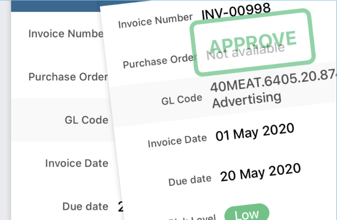Join us for the SAP User Group Virtual Events
SAP Business One User Group - 2026
Bite-sized 1-hour online training sessions throughout 2026.
Stay ahead with SAP Business One release updates, Version 11 readiness, automation insights, and AI-powered enhancements.
SAP Business One User Group Australia — In-Person & Virtual Events 2026
Welcome to the SAP Business One User Group — the leading Australian community for SAP Business One learning, insights, and innovation. In 2026 we’re excited to return to in-person sessions in Melbourne, supported by a full program of virtual events designed to suit busy work schedules and teams across Australia.
Stay Ahead of SAP Business One: Version 11 • Automation • AI
SAP Business One is entering one of its most important evolution cycles, with Version 11, major performance enhancements, deeper automation, and a new generation of AI-enabled capabilities on the horizon.
Your User Group is the best place to understand what’s coming — and prepare your business.
Now entering our 19th year, the CloudFactory User Group continues to support SAP Business One customers with practical guidance, expert knowledge, and real-world examples. Join from your desk or attend in person to engage with the community, meet specialists, and stay ahead of the SAP Business One roadmap.
Why Attend the SAP Business One User Group?
You’ll gain:
- Clarity on the future direction of SAP Business One, including Version 11 readiness
- Practical insight into new capabilities, performance improvements and automation
- Guidance on AI, analytics, add-ons and best-practice configuration
- A chance to ask questions, share experiences, and learn from the wider user community
- Follow-up resources, hints & tips and optional support after each session
2026 Event Streams & Specialist Workshops
Our 2026 program covers the key areas shaping SAP Business One success:
- Finance
- MRP & Inventory
- Automation & AI
- Infrastructure & Hosting
- Version 11 Planning
Plus new specialist workshops including:
- Infios
- RIC WMS
- Microsoft Power Platform
- AI Agents & Process Automation
SAP Business One – Automation, Add-Ons & AI – Extending Core Capability

SAP Business One – MRP & Inventory Parameters that Matter
SAP Business One User Group Event 2026
This hands-on configuration session will help you understand how the planning engine interprets your data and how SAP Business One enhances that behaviour, and what changes you can make today to improve your planning and replenishment accuracy.
SAP Business One – KPI & Analytics Tune-Up
SAP Business One User Group Event 2026
Optimise dashboards, KPIs and cockpit views; introduce Pervasive Analytics and tools that will map naturally into V11’s web-client experience.
SAP Business One – Finance Configuration – Month-End the Smart Way
SAP Business One User Group Event 2026
A reliable and efficient month-end close is the backbone of trustworthy financial reporting — and it becomes even more crucial as organisations move toward SAP Business One Version 11.
You’ll discover how to optimise accruals, automate recurring journals, streamline GRNI management, and strengthen control account integrity, ensuring your finance function is ready for modernisation and the upgrade to Version 11.

SAP Business One – Master Data Health Check: Building a Clean Core
SAP Business One : Getting ready for V11
Clean, structured Item, BP and GL data: why it matters for analytics, migration, and integration.
SAP Business One – V11 Readiness: Core Configuration Review
SAP Business One User Group Event 2026
Understand what Version 11 means for users; review system settings, Service Layer readiness, and key parameters that will carry forward.

SAP Business One User Group 2025: Innovation, Intelligence & Integration
In-Person Event | Melbourne | Tuesday, 9 December 2025
After years of virtual sessions, the SAP Business One community is finally coming together again — live and in person — for a full-day showcase of the latest innovations shaping the future of intelligent business.
Hosted at the new SAP Melbourne Office in Southbank, this User Group brings together SAP experts, partners and customers to explore how AI, automation and integration are redefining efficiency, decision-making and collaboration.
SAP Australia, Level 23/28 Freshwater Place, Southbank VIC 3006

SAP Business One - Financial Year-End Activities - June 2025
SAP Business One User Group Event 2025
In our June SAP User Group Event we cover the Financial Year-End & the SAP Roadmap.

SAP Business One - AP Automation and Fraud Mitigation with TRAILD
SAP Business One User Group Event 2025
Join us for the first SAP Business One User Group event of 2025 as we showcase the latest advancements in AP Automation and Supplier Fraud Detection with TRAILD.

SAP Business One - Accounts Payable Automation
SAP Business One User Group Event 2024
In our pen-ultimate 2024 SAP User Group Event we are delighted to launch AP Automation for SAP Business One.