What is Microsoft Dynamics 365 Field Service?
Microsoft Dynamics 365 Field Service delivers schedule optimisation, asset management and invoice processing. Field Service is an end-to-end solution providing team members with access to what they need to get the job done, all through one single, easy to use platform.
WATCH VIDEO
Microsoft Dynamics 365 for Field Service
Do you want to ensure a consistent and dependable operation that predicts, detects, and resolves service issues before you or your customer even know there’s a problem?
Microsoft Dynamics 365 Field Service helps our customers deliver onsite service to customer locations. The application combines workflow automation, scheduling algorithms, and mobility to set up mobile workers for success when they're onsite with customers fixing issues.
The Field Service application enables you to:
-
Improve first-time fix rate
-
Complete more service calls per technician per week
-
Manage follow-up work and take advantage of upsell and cross sell opportunities
-
Reduce travel time, mileage, and vehicle wear and tear
-
Organise and track resolution of customer issues
-
Communicate an accurate arrival time to customers
-
Provide accurate account and equipment history to the field technician
-
Keep customers updated with the status of their service call and when it's resolved
-
Schedule onsite visits when it's convenient for the customer
-
Avoid equipment downtime through preventative maintenance
Key Capabilities
-
Work orders to define the service work needed primarily (but not exclusively) at customer locations
-
Scheduling and dispatch tools to manage resources and equipment needed for customer service, visualize onsite appointments, and optimize service schedules with efficient routing and resource skill matching
-
Communication tools to enhance collaboration between customer service agents, dispatchers, field technicians, customers, and other stakeholders
-
An easy-to-use mobile application that guides technicians through schedule changes and service work
-
Asset management capabilities to keep track of customer equipment and service history
-
Preventive maintenance by automatically generating recurring maintenance appointments for equipment
-
Inventory, purchasing, and returns capabilities to manage truck stock, purchase order requests and fulfillment, and product returns
-
Billing capabilities to generate invoices based on products and services delivered to customers
-
Time tracking to help you track how resources are spending their time, whether they're traveling, on break, or working
-
Analytics for reporting on key performance indicators for managing work orders, scheduling activities, and interacting with customers
User Roles
Which key roles are supported through Digital Transformation?
Microsoft Dynamics 365 Field Service provides functionality for the following key roles on your service team:
-
Customer service agents triage incoming requests and determine when to create work orders for onsite visits. Agents primarily use the application through a web browser.
-
Service managers track performance metrics and oversee service delivery, finding ways to increase efficiency and standardize processes. Service managers primarily use the application through a web browser.
-
Dispatchers review and schedule work orders, and assign them to resources on the schedule board through resource availability searches, and through a fully automated resource scheduling optimization add-in. Dispatchers primarily use the application through a web browser.
-
Field technicians manage their assigned work orders using the mobile app on a phone or tablet, and perform maintenance and repairs onsite at customer locations.
-
Inventory managers ensure field technicians have what they need to complete their service calls. Inventory managers also handle product returns and purchase new inventory. Inventory managers primarily use the application through a web browser.
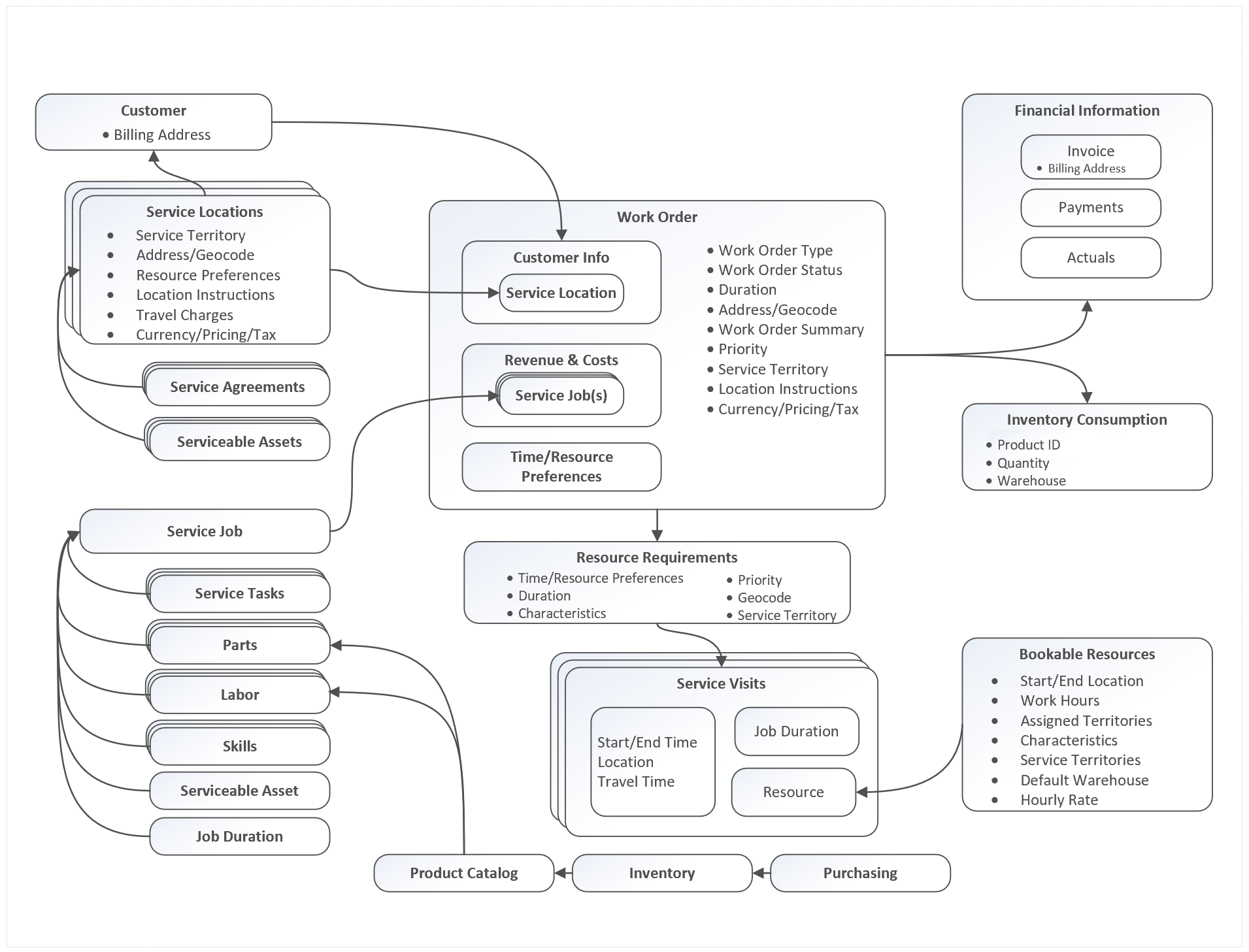
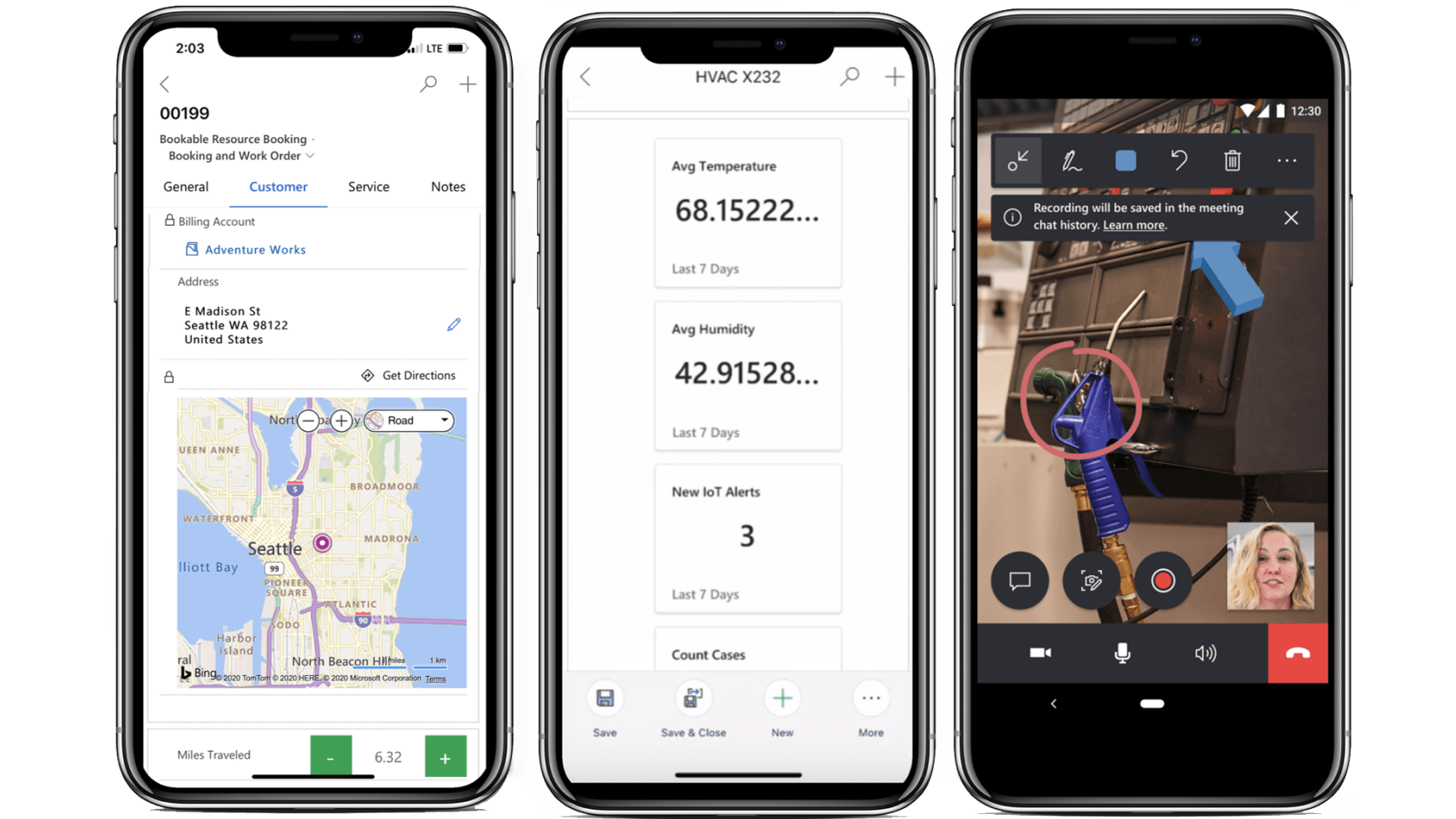
Mobile Roles
Which key roles are supported via Mobile Access?
Empower your Technician!
Provide access to the right information at the right time and increase first-time fix rates and technician productivity with:
-
Smart route planning
-
Internet of Things (IoT) integration
-
Remote expert collaboration using mixed reality
Which key roles are supported via Mobile Access? Empower Dispatchers!
Maximise technician utilisation and minimise travel time.
Help dispatchers achieve business objectives with:
-
Embedded optimisation within the schedule board
-
Schedules to meet service-level agreements (SLAs).Predictive travel time and work duration
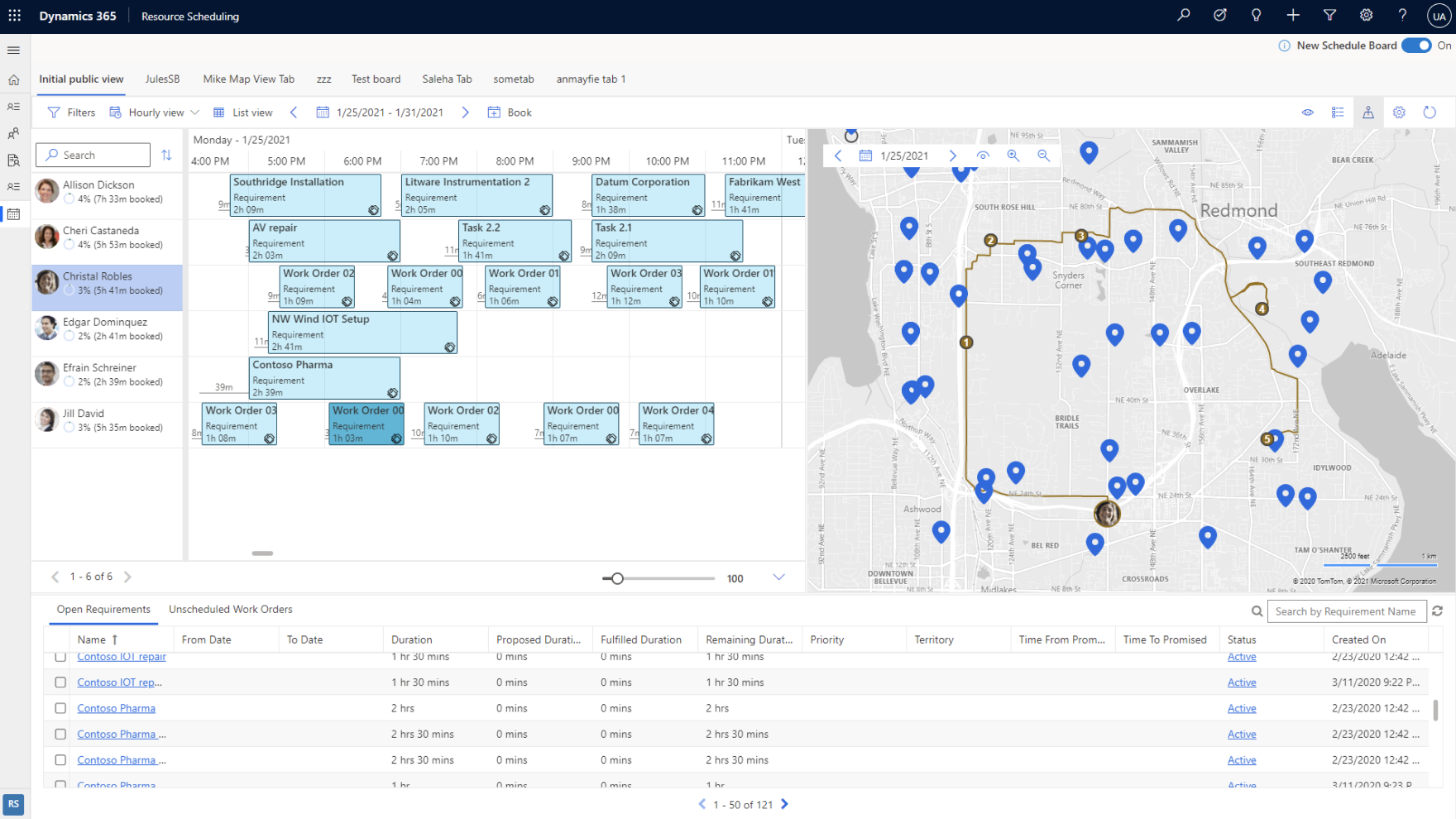
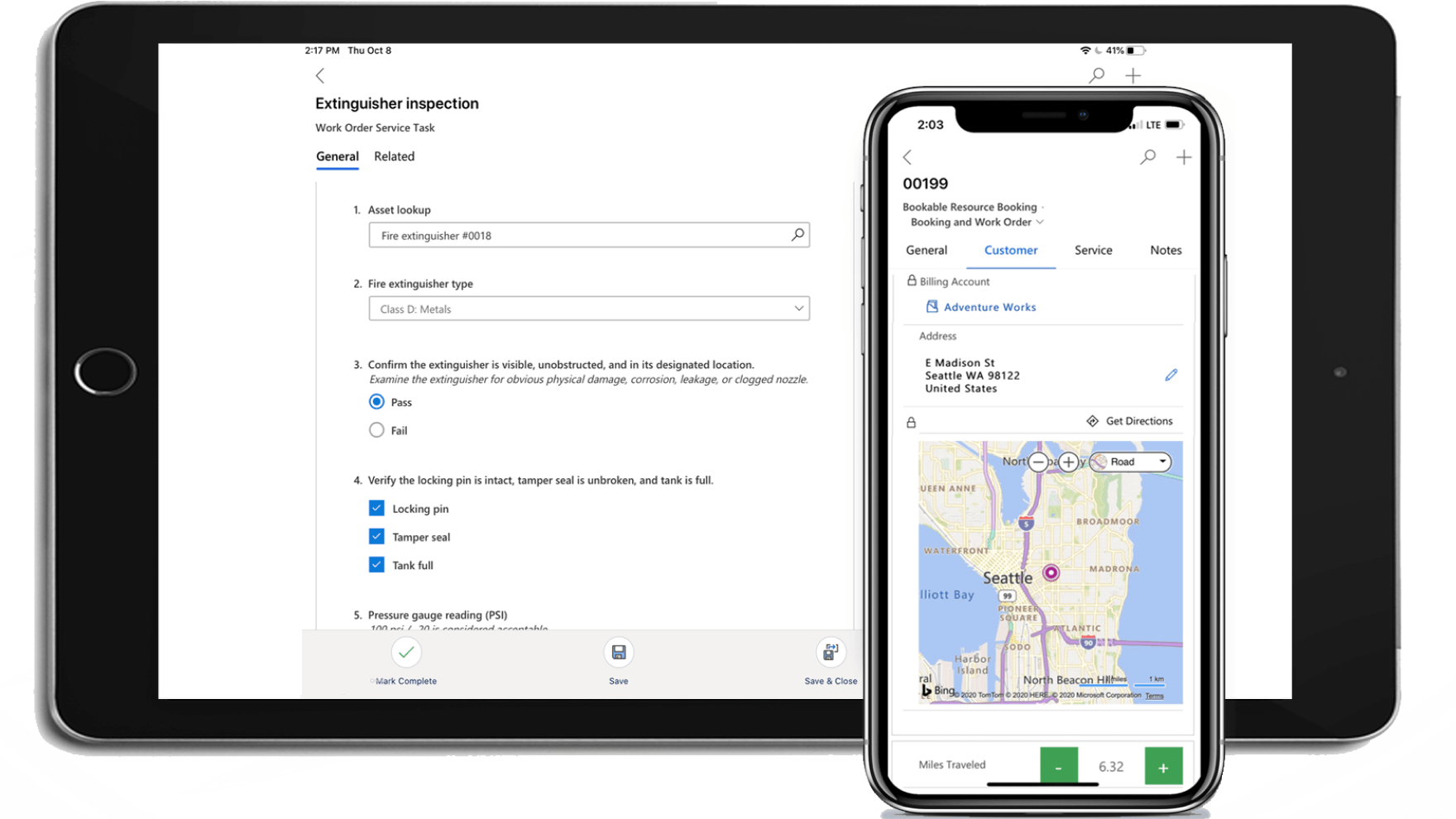
Manage Assets
Managing Asset Information in the Field via Mobile Access?
Track and manage assets to reduce downtime.
Define attributes that characterise different assets with:
-
Ability to pinpoint asset locations and hierarchy
-
Geofencing capabilities
-
Monitor asset properties over time
Microsoft Dynamics 365 Workshops
Cloud Factory holds many complimentary and personalised workshops for companies looking to implement Cloud Solutions to their core business. Our clients are taken through an overview of various solutions and we discuss any and all questions that might arise. To find out about a workshop that suits you, please click below!
Integrate Microsoft Dynamics 365 Service to Microsoft Dynamics 365 Business Central
As businesses grow, so does the complexity. What was once a world of invoicing and purchase orders is now a world of inventory control, cash flow forecasts, landed costs, consolidated reporting, capturing project costs and of course integrated payroll and rostering!
Business Central Financial Management
Business Central Project Management
Microsoft Business Central for Operations
Business Central Logistics Management
Business Central Sales & Service Management
Business Central Reporting, KPI & Analytics
Business Central Operations Management
Microsoft Dynamics CRM Integration
PowerBI and Microsoft Dynamics 365 Field Service
Manage your business with the worlds acknowledged leading analytical tools and because Power BI Desktop is free to use and Power BI Pro is available for a low monthly price per user, you can cost-effectively offer everyone BI and analytics capabilities. With our team who specialise in Microsoft Dynamics 365 customisation and Dataverse, we will integrate PowerBI for your business with ease!





