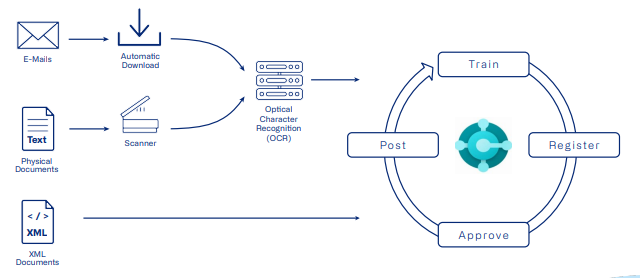Modernise your purchase-to-pay process for Microsoft Business Central
Falling behind the competition due to outdated purchase-to-pay (P2P) processes? Integrate Document Capture and Payment management into your Business Central for automated purchase and payment processes. Streamline your P2P workflow, standardise processes, and enhance visibility across your purchasing cycle with ease.
Procure-to-pay process automation benefits
- Reduce the amount of time and effort required to complete each step
- Ensure accuracy with automated data entry and validation checks
- Automatically approve payments under a certain limit
- Speed up invoice and payment processing times with automatic approval flows and direct communication with your bank
- Save costs by improving the overall efficiency of your purchase to payment process
Document Capture features you'll love
- Reduce manual typing and eliminate errors with intelligent OCR
- Ensure consistency with automatic three-way matching
- Cut down on waiting times with a full approval workflow
- Get a clear overview of your contracts and save time managing them
- Pull up documents in seconds with a fully indexed digital archive of your purchase to payment process
How Continia Document Management make a difference to Dynamics 365 Business Central
Automated import, electronic capture and processing of documents
Document Capture for Microsoft Dynamics 365 Business Central is a certified add-on-module enabling you to electronically process your company’s incoming documents in an automated workflow. Documents can be registered, captured, processed and archived electronically by scanning physical documents, importing PDF-files or emails.
- Document Capture is built inside Microsoft Dynamics Business Central. By using templates and analysing documents with optical character recognition (OCR), data from captured documents can be extracted from the document and further processed in Microsoft Dynamics Business Central.
- This enables you to manage standard purchasing processes in Microsoft Dynamics Business Central (receipt of documents, capturing data, converting to purchase invoices) in accounts payables and the purchasing department with minimal manual effort. At the same time you can access the original electronic document with just a simple click.
Document Capture easily integrates in the existing document approval functionality in Microsoft Dynamics Business Central and adds a few additional functions and options to these. The solution enables your employees to access and approve invoices electronically without having access to the original physical document. There is a full audit trail about who approved an invoice and when.
Create a Purchase Order
Once your purchase requisition is approved, you create a purchase order. Ensuring all the details are correct, you send it off to the vendor for confirmation.
Receive Your Order
Once the order is received in your warehouse, your invoice is imported into Business Central. Document Capture's intelligent OCR captures and extracts the data, removing the need for manual data entry.
Match Your Invoice
Document Capture registers your invoice, which is reconciled with automatic three-way matching. Your invoice is compared and matched with the corresponding purchase order and receipt.
Approve Your Invoice
Your invoice is sent to the appropriate workflow for approval by one or more approvers. It's then posted before you pay your vendor.
Approve Your Payment
Payment Management allows you to create a payment suggestion in your Payment Journal once your invoice is processed. Your payment line information and payment details are validated, and the payment is sent for approval.
Pay Your Vendor
Once approved, you send the payment to your bank, where you can follow the status in real-time directly from your Business Central. The recipient is notified via email, and the payment is posted in your Payment Journal.
Benefits of Document Capture
With Continia Document Capture you receive purchase invoices, orders and other documents electronically directly in Microsoft Dynamics Business Central. All documents are captured and processed automatically which minimises manual effort. As documents are filed electronically, you can access and process them from everywhere. You can search for documents in a fully indexed archive.