Enhancing Business Central: Office 365, Integration & PowerPlatform
Contents
Business Central easily connects with Microsoft 365, expanding its capabilities. This integration not only enhances Business Central with additional features but also enriches Microsoft 365 apps with new capabilities thus ensuring users have timely access to relevant data within their preferred apps. Furthermore, Business Central provides multiple avenues for integration with Microsoft 365 apps through APIs, offering flexibility in customisation and connectivity. In summary the Office applications that are integrated are:
1. Microsoft Excel
2. Microsoft Graph
3. Microsoft Outlook
4. Microsoft SharePoint
5. Microsoft Teams
6. Microsoft Word
7. OneDrive for Business
We will talk at length on Microsoft Graph in a later blog, its already in the works!
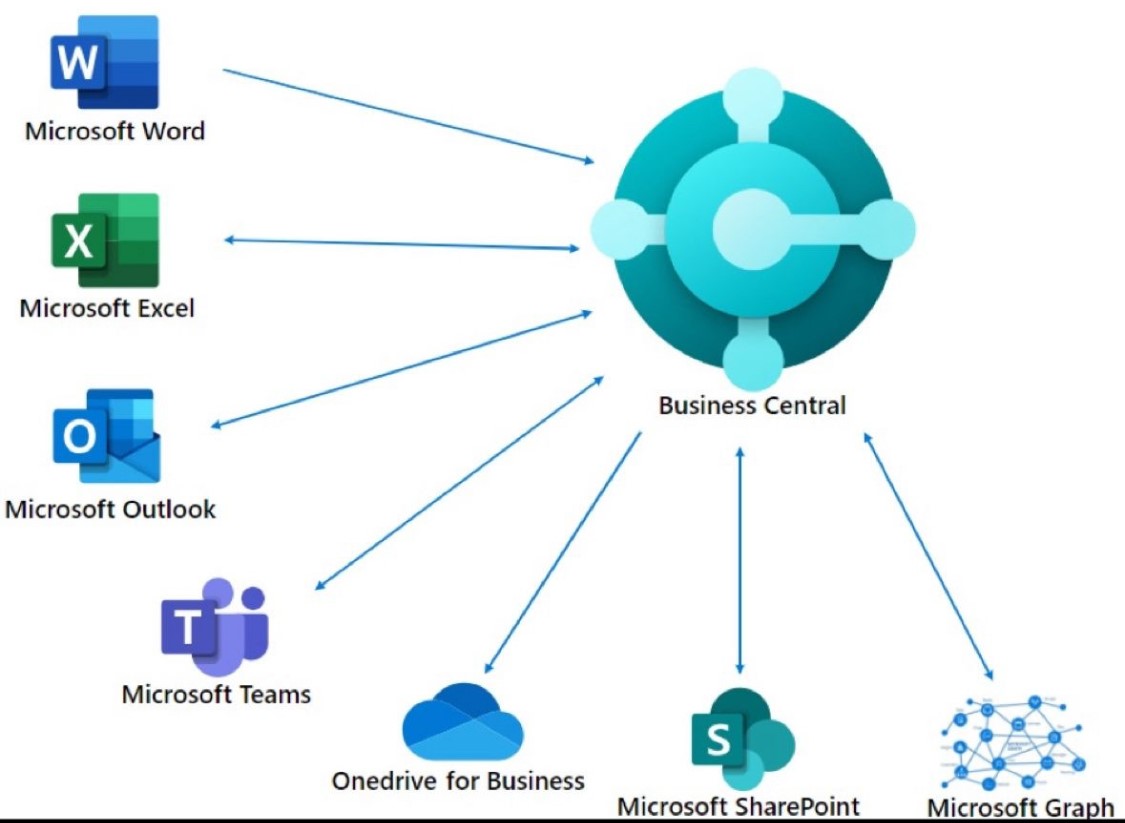
-
Microsoft Excel for Dynamics 365 Business Central
Optimise your Business Central experience with seamless integration with Microsoft Excel. Easily export lists of customers, sales orders, or invoices for detailed analysis. Choose between two options:
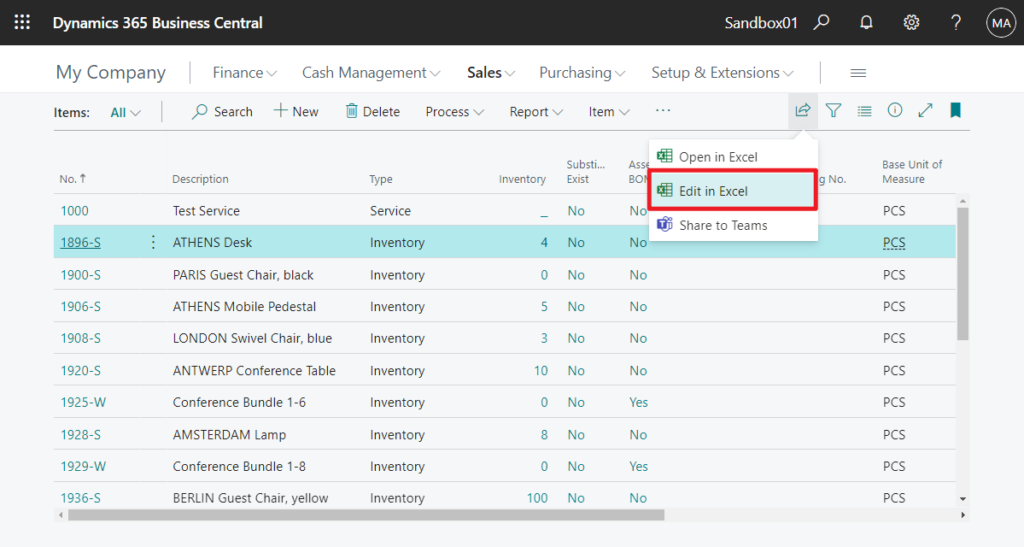
- Open in Excel: Instantly view data in an Excel workbook generated by Business Central, perfect for read-only access.
- Edit in Excel: Utilise the Business Central add-in for Excel to interact with data. Retrieve information via an OData web service endpoint and make edits directly in Excel, ensuring seamless integration with Business Central.
For advanced users, leverage Excel as a design tool for analytical reports. Simply upload your Excel layout workbook to Business Central, allowing authorized users to run these reports effortlessly. Experience streamlined reporting as Business Central merges your Excel layout with data, delivering comprehensive insights in downloadable Excel workbooks. Discover more about using Excel for viewing and editing Business Central data by calling our team.
-
Microsoft Dynamics 365 Business Central Integration to OneDrive
Optimise file management with Business Central's seamless integration with OneDrive for Business, an essential cloud storage service included in Microsoft 365. Easily store, organise, and collaborate on files within Business Central using OneDrive.
When administrators enable OneDrive for Business in Business Central, additional features are unlocked, including:
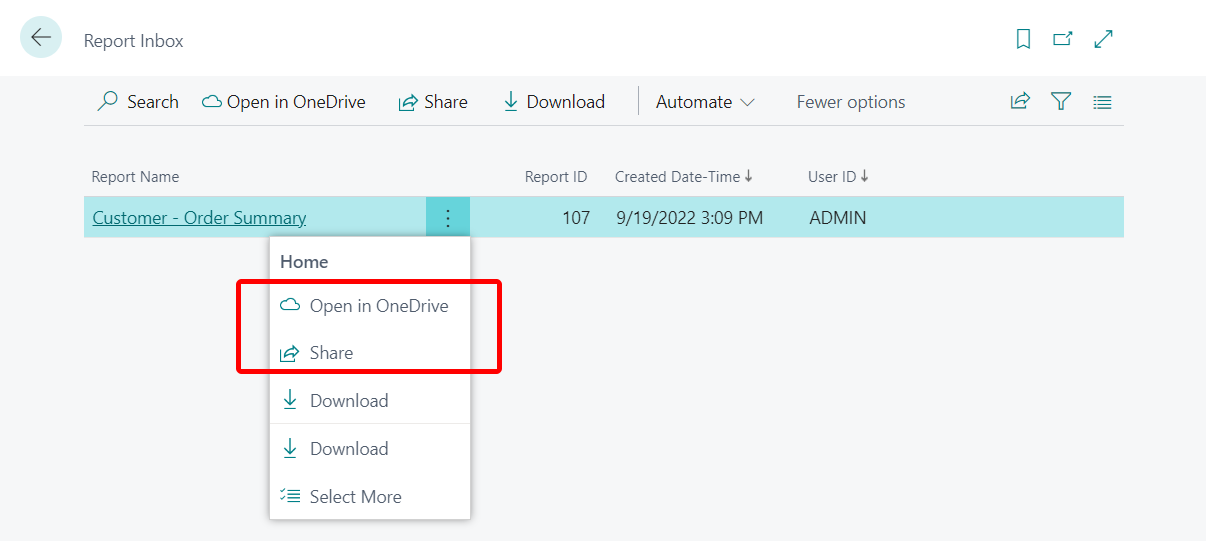
- Quick access to "Open in OneDrive" and "Share" actions across various pages, such as the Report Inbox or records with attached files.
- Effortlessly copy Excel files to OneDrive and open them in Excel Online with "Open in Excel" and "Edit in Excel" actions on list pages.
- Instantly copy files to OneDrive and open them in Excel or Word online with "Send to Microsoft Excel document" and "Send to Microsoft Word document" actions.
Experience enhanced file management and collaboration capabilities with Business Central's integration with OneDrive for Business. Streamline workflows with seamless access to files within your business environment..
-
Microsoft Outlook Integration to Business Central
Optimise your User Interactions for customer and suppliers from with Microsoft Outlook! By installing the Dynamics 365 Business Central add-in for Microsoft Outlook, unlock powerful functionality tailored for your business needs:
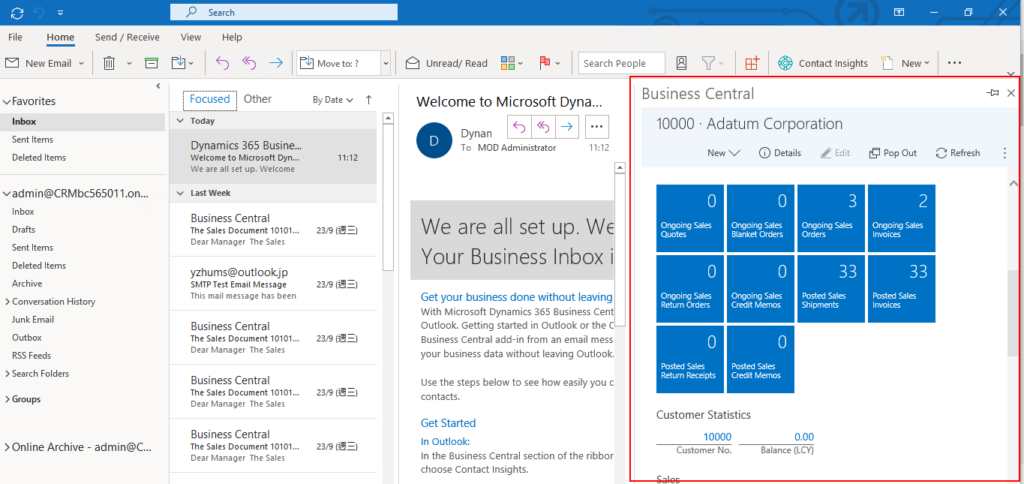
- Contact Insights: Easily access Business Central customer or vendor details directly from Outlook emails and calendar appointments.
- Document Send: Effortlessly create and send emails containing essential business documents, such as sales quotes or invoices, to contacts without switching between Outlook and Business Central.
- Document View: Instantly access business documents linked in emails via the add-in, providing direct navigation to the corresponding documents within Business Central.
By utilising the Business Central add-in for Microsoft Outlook you will enhance your teams productivity and streamline workflow.
-
Microsoft Teams and Business Central
Microsoft Teams, a Microsoft 365 solution, facilitates seamless collaboration and simplifies work processes by connecting individuals. Business Central provides an app that seamlessly integrates with Microsoft Teams, enabling users to efficiently share business data across team members and swiftly respond to inquiries. Experience enhanced communication and streamlined workflows with Business Central's Teams integration.
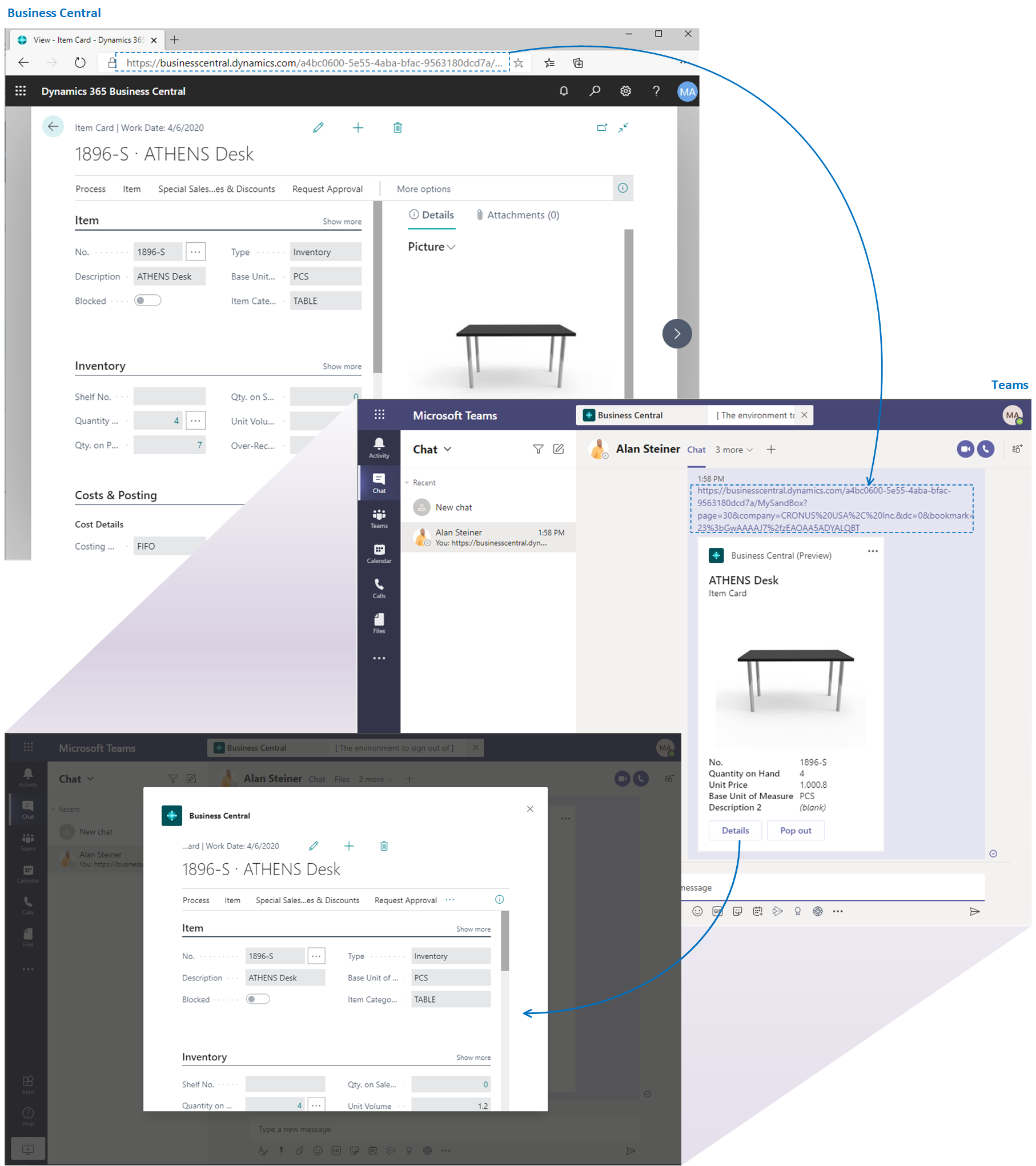
Regardless of your location within Teams, you can easily access information regarding customers, vendors, and other contacts in Business Central. This functionality not only provides insights into general contact information but also grants access to interaction history, related documents, and additional details. Stay informed and empowered to make informed decisions with comprehensive contact information at your fingertips.
-
Microsoft Word for Business Central
If your company needs to customise the layout of outgoing documents such as quotes, sales orders, or invoices, a power user can leverage Word as a design tool to make layout changes. Once the layout is finalised, the Business Central server merges the Word template with the relevant data to generate the document report. The resulting PDF document is then sent to the user for download or directly to a printer for printing. This process ensures that your outgoing documents reflect your comapnies unique branding and layout preferences accurately.
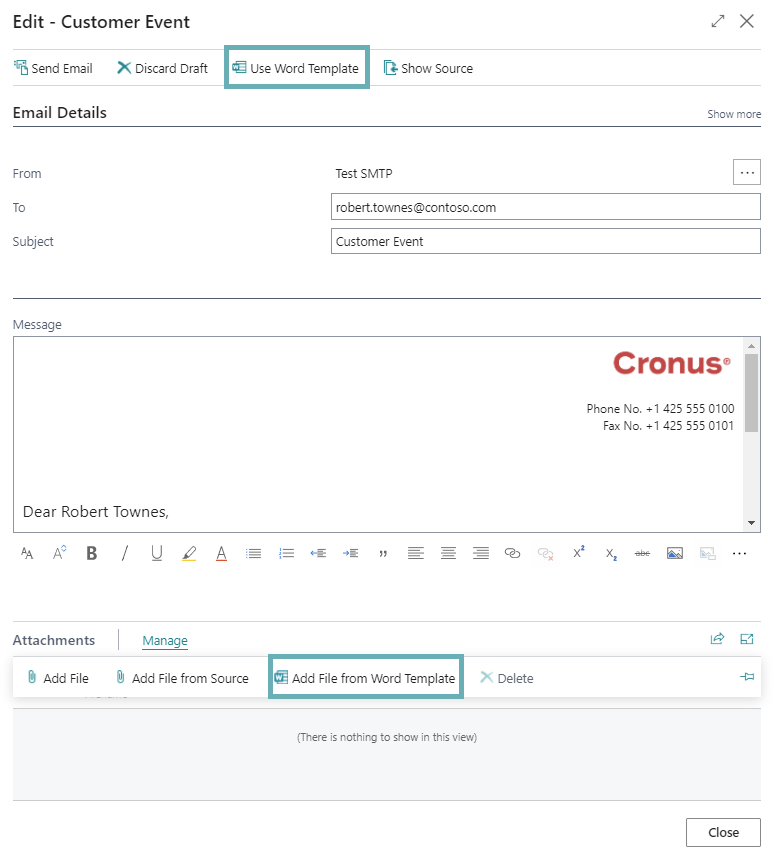
For streamlined mass communication via print or email, power users can utilise Word's mail merge commands to design the message layout. After creating the layout in Word, they can upload the document to Business Central. When running a campaign, the platform merges data from various entities like contacts, customers, and vendors with the template, generating final documents to be sent to clients. This process ensures efficient and personalised communication while leveraging the familiarity and flexibility of Word's design capabilities.
-
Power Platform Integration for Business Central
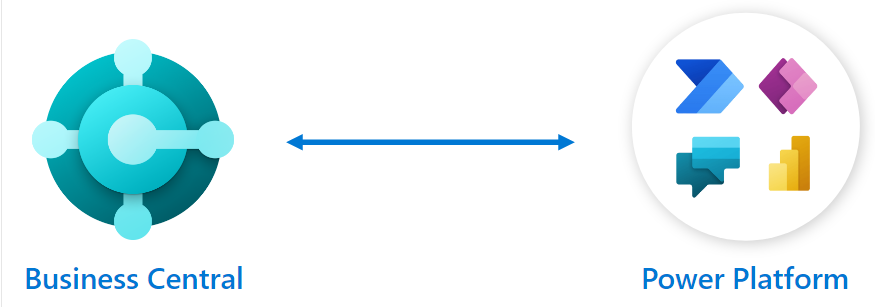
Business Central seamlessly connects with the following Power Platform products and services via a dedicated connector that enables seamless communication like Power Automate, Power BI, Power Apps, and Logic Apps through APIs.
Dataverse
A special mention must be made on how data is stored! Supporting the Power Platform is the Dataverse which effectively stores and manages data utilised and required by business applications in a secure manner. Dataverse also provides a foundation of standard tables that address common scenarios. Additionally, you have the flexibility to create custom tables tailored to a project requirement.
Importantly: Dynamics 365 Sales operates on Microsoft Dataverse and utilises a Power Apps model-driven app design.
Power Automate
Power Automate enables the creation of flows to streamline business-process tasks across various users. These flows can include system tasks like automatic posting, which can be integrated seamlessly with user tasks. Common flow steps include requesting and granting approval for creating new records.
Power BI
Business Central enables embedding a Power BI report, page, or visual within its client interface using an iframe. There are two methods to add a Power BI report, page, or visual to a page in the Business Central client:
1. Power Users can embed them directly onto pages containing a Power BI part.
2. Developers can incorporate them as part of a development project.
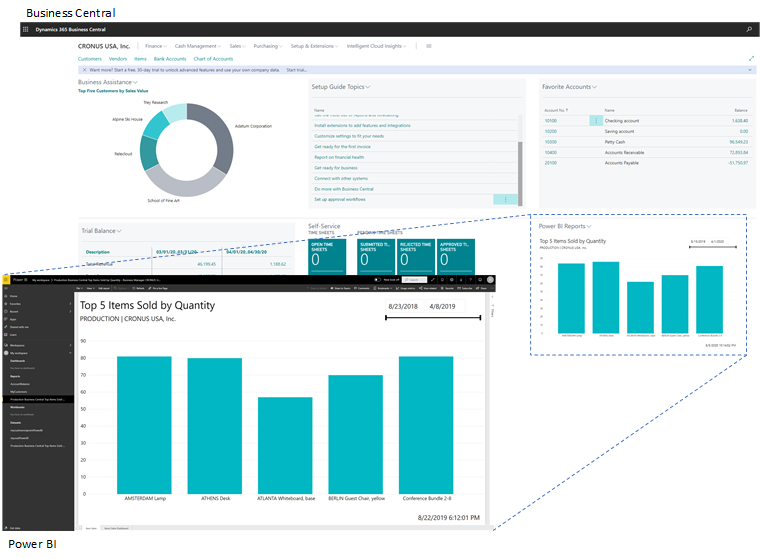
Power BI seamlessly fetches data from Business Central, empowering users to craft dynamic dashboards, insightful reports and scorecards. This capability offers a flexible alternative to reports within Business Central, Power BI allows for enhanced customisation and visualisation. Users can drill down into data, merge information from multiple companies within Business Central, and tailor visualizations to their preferences. Additionally, select Power BI reports can be embedded directly into Business Central, providing a seamless viewing experience. For more intricate dashboards, accessing the Power BI website offers a richer experience.
Power Pages
By leveraging virtual tables in Dataverse, you can seamlessly integrate Business Central with Microsoft Power Pages. This integration enables unlicensed external users to access data stored in Business Central online through Power Pages.
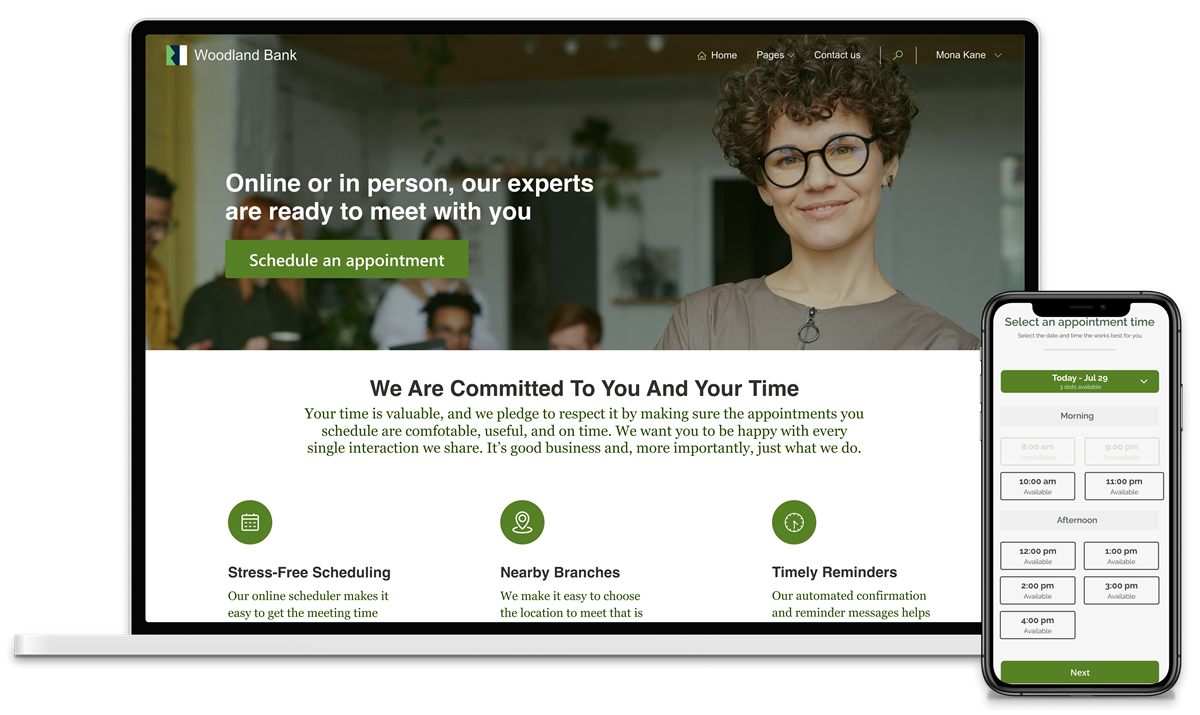
External users often hail from customer or vendor organizations associated with companies purchasing Business Central licenses. In certain business or collaborative settings, these users may require involvement in processes utilizing data stored in Business Central online, such as customer onboarding or vendor bidding, even if they do not hold Business Central user credentials. This innovative feature facilitates the creation of business-to-business (B2B) portals using Power Pages, empowering companies to serve their customers and vendors effectively. With this capability, external users can gain both anonymous and authenticated access to data stored in Business Central online, enhancing collaboration and streamlining processes.
Power Apps empowers you to craft tailored solutions for your business, leveraging Business Central data and processes to enhance productivity. With Power Apps, unlock the potential to elevate your business with innovative solutions, propelling you to the forefront of industry advancements.
Microsoft Dynamics 365 Sales and Business Central
To integrate Business Central with Dynamics 365 Sales, we establish integration via Dataverse. A number of standard touch points or mappings are provided including and optionally, there are advanced settings that can enhance security and enable more capabilities.
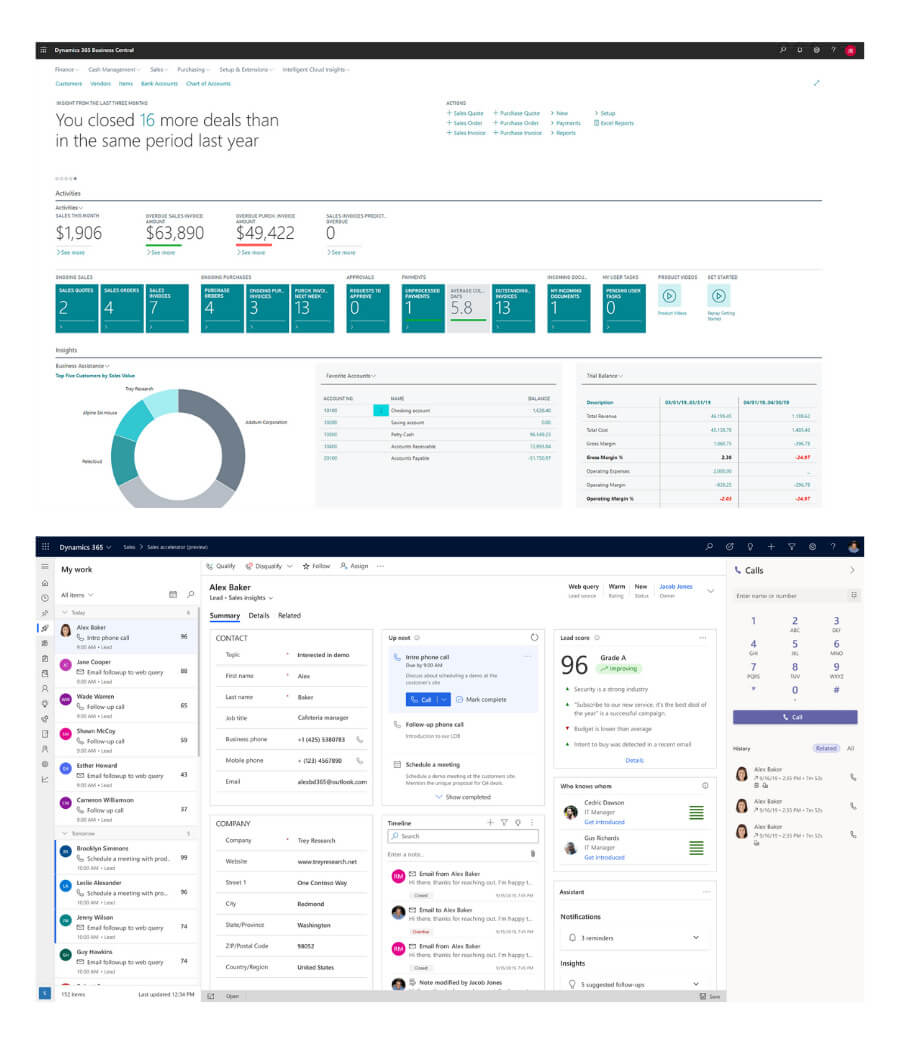
Setup can be completed directly from within the Business Central application. Integration with Dynamics 365 Sales enables users to seamlessly access Business Central information while navigating within the Dynamics 365 Sales environment. For instance, during the preparation of a sales quote, users may find it beneficial to ascertain the availability of inventory to fulfill the order.
Dynamics 365 Sales, sales orders rely on various pieces of information, including customer details, units of measurement, currencies, customer price groups, and items or resources. To ensure smooth integration with sales orders, it's essential to link customer information, units of measurement, currencies, customer price groups, and items or resources from Business Central.
When configuring your integration, whether through the setup guide or on the Microsoft Dynamics 365 Connection Setup page, you'll encounter options governing the synchronization direction and submission method for sales orders.
The "Bidirectional Synchronisation of Sales Orders" option allows for the synchronization of sales orders between Sales and Business Central, enabling seamless data exchange in both directions. For instance, if a customer alters their order details in Dynamics 365 Sales, such as product or quantity adjustments, you can archive the existing sales document and generate a new one in Business Central. Similarly, changes made in Business Central, such as price revisions or updated shipment dates, automatically synchronize with Dynamics 365 Sales. Bidirectional synchronization ensures your sales team remains informed about the latest changes and the status of sales orders.
To enable bidirectional synchronisation, sales orders must be marked for synchronization upon reaching the "Submitted" status in Sales. Once this status is set, modifications to order line information are no longer permitted. During synchronization, the order is transferred to Business Central with a "Released" status. In the event of an error, you can revert the order to "Open" (in Business Central) or "Active" (in Sales), allowing you to amend or delete lines to rectify the issue before resubmitting the order.
Of course in many cases the standard CRM Capabilities of Dynamics 365 Business Central will suffice however given the ease and costs of adding specific capabilities from a world class dedicated "CRM" solution coupled with the ease of intregration - Dynamcis 365 Sales and Dynamics 365 Business Central is a compelling solution for businesses of all sizes!
-
Shopify Connector for Microsoft Dynamics 365 Business Central
This connector is provided as part of Business Central and was acquired by Microsoft from a very successful European partner who had implementations around the world. The Connector facilitates enhanced visibility for Business Central customers, enabling faster responses to customer inquiries, more efficient processing of returns and refunds, and improved accuracy in order processing. By streamlining manual processes, it ensures a focus on enhancing customer experiences. Key features include:
Support for Multiple Shopify Shops
Each shop can be individually configured, including product collections, inventory calculation locations, and price lists.
Bi-Directional Item Synchronization
Syncs images, item variants, barcodes, vendor item numbers, extended texts, and tags between Microsoft Business Central and Shopify.
- Effortlessly export item attributes to Shopify.
- Utilise selected customer price groups and discounts to determine exported prices.
- Choose between automatic item creation or updates to existing products.
Inventory Level Synchronisation
- Option to use specific or all available locations in Microsoft Business Central for inventory management.
- Update inventory levels across multiple locations in Shopify.
Bi-Directional Customer Synchronization
- Smartly map customers by phone and email for seamless synchronisation.
- Utilise country-specific templates for customer creation to ensure accurate tax settings.
Import Orders from Shopify
- Automatically create customers in Microsoft Business Central during import, or manage them solely in Shopify.
- Include orders from various channels, such as Shopify POS or Amazon, along with shipping costs, gift cards, tips, payment methods, and fraud risk.
- Receive payout information from Shopify Payments.
Effortless Fulfillment Tracking
- Optionally write item tracking information from Microsoft Business Central into Shopify for easy tracking.
This integration empowers businesses using Microsoft Business Central and Shopify to streamline operations, enhance customer satisfaction, and drive growth.
Why not contact us to review the capabilities of Microsoft Dynamics 365 Business Central?


