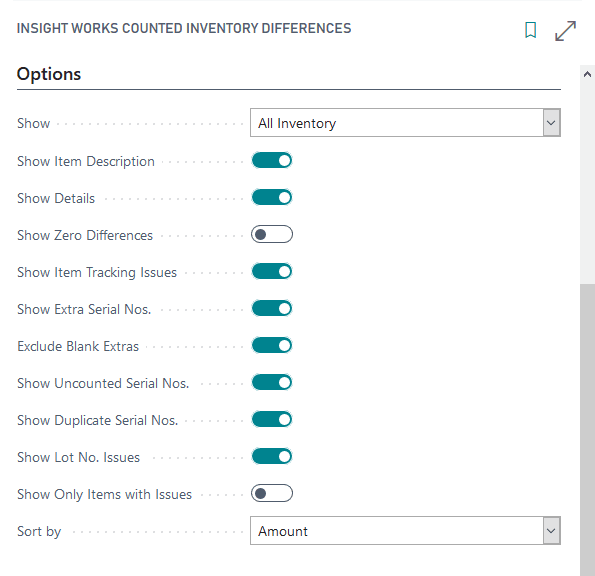Microsoft Dynamics 365 Business Central Advanced Inventory Count
Microsoft Dynamics 365 Business Central Warehousing: Cycle Count Scheduler
Maintain inventory control through the automated generation of cycle counts based on velocity, location, item criteria and frequency.
Dynamics 365 Business Central Cycle Count Scheduler
A cycle count is a continuous process of counting a subset of a company's inventory items on a regular basis, often instead of conducting a full physical inventory count.
The primary purpose of cycle counting is to maintain accurate inventory records, monitor stock levels, and identify discrepancies or errors in inventory data. This approach helps companies manage their inventory more efficiently and reduce the need for time-consuming and costly annual or periodic physical inventory counts.
Managing cycle counts is an onerous task for many, and for some, cycle counts may altogether be neglected due to the nuisance of organising regular counts. Cycle counts just got easier for those using Microsoft Dynamics 365 Business Central with the Cycle Count Scheduler app.

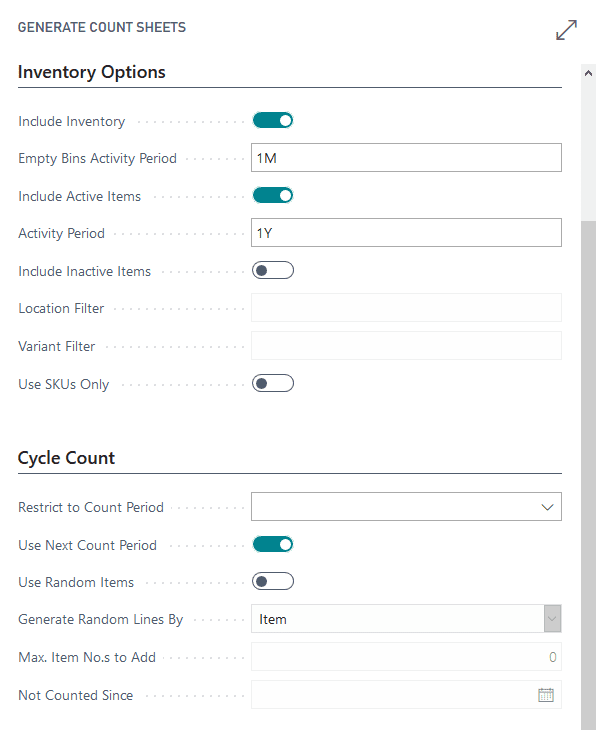
The Cycle Count Scheduler which extends the Advanced Inventory Count capability automatically enables users to generate cycle count schedules per location. Say good-bye to manually managing schedules and organising specific item counts. The Cycle Count Scheduler app simplifies cycle counts, saves you time, and optimises the process to help ensure your inventory data stays in check.
Why are Cycle Counts important?
Cycle counts are important for several reasons, including knowing what is truly in stock so orders can be filled effectively, meeting compliance and audit requirements, and maintaining proper financial reporting.
-
Establish cycle count schedules based on factors like location, velocity/ABC code (Physical Inventory Count Code), Item Category, or any other relevant criteria.
-
Specify the number of full counts per year in alignment with your preferred count frequency. The system will then calculate which items require counting during each cycle count to fulfill your goals.
-
Automatically generate cycle count plans for all locations, with the flexibility to choose daily, weekly, monthly, or other frequencies based on your real-time counting progress.
-
Create custom counting calendars to ensure that cycle counts are well-suited to your specific operational environment.
-
Schedule cycle counts for automatic generation and distribution, either through email to designated users or to handheld devices for on-site execution.