Multi-Level BOM Viewer
Easily visualize and revise complex BOM hierarchies to help streamline your bill of material management and engineering operations.
What Is Multi-Level BOM Viewer?
The Multi-Level BOM Viewer app helps streamline the manufacturing process. Not only are you able to view detailed BOM information, but users can also easily edit BOMs. With the Multi-Level BOM viewer, production managers can quickly identify if an item can be produced based on available raw materials. Users no longer need to jump from screen to screen to get the required information or make necessary changes. With the Multi-Level BOM Viewer, all the information and tools you need are at your fingertips.
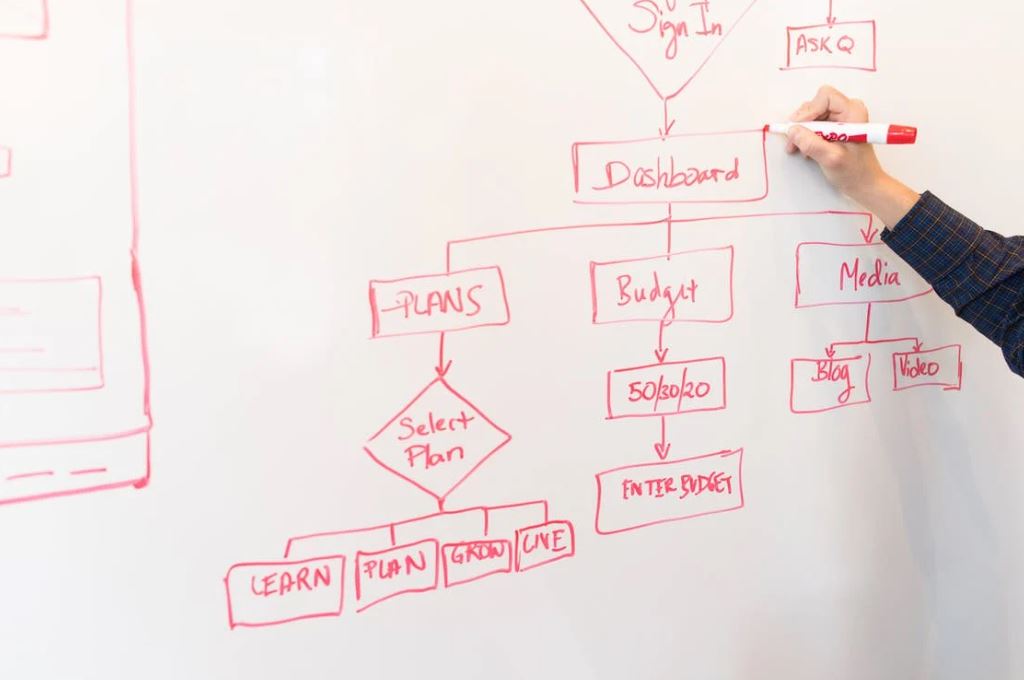

Identify part availability
The Multi-Level BOM Viewer allows production managers and users to see part availability by production BOM number easily. For example, you need to assemble five bicycle wheels requiring rims, spokes, and hubs. The Multi-Level BOM Viewer will show you how much stock of each item is available or if you’re short any parts.
Editing capabilities
The Multi-Level BOM Viewer is more than just a viewing tool. Users can easily edit any BOM line, including BOM type, description, quantity, unit of measure, routing link code, and more. Without the Multi-Level BOM Viewer app, users must jump through multiple screens to make changes.
Diagram view for graphical visualization
The Multi-Level BOM View provides a default grid view, but users can switch to a diagram view to view the hierarchy of filtered BOMs with the click of a mouse button. Users can easily edit specific items within the diagram view.


