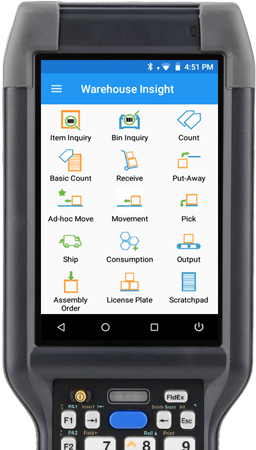Warehouse Software for Microsoft Dynamics 365 Business Central
Improve warehouse accuracy and boost efficiency with mobile device and barcode integration.
What Is Warehouse Insight for Microsoft Dynamics 365 Business Central?
Inventory and warehouse managers often find themselves battling inefficient operations due to inaccurate warehouse transactions and time-consuming manual tracking. With Warehouse Insight, this is now a thing of the past. With support for all Microsoft Dynamics 365 Business Central Location configurations and item tracking configurations, Warehouse Insight brings mobile device integration to a warehouse setting.
Fully integrated with Microsoft Dynamics 365 Business Central
Built directly in Microsoft Dynamics 365 Business Central, Warehouse Insight has been certified by Microsoft for Dynamics, which means it meets Microsoft’s highest standards for Business Central extensions. You can trust Warehouse Insight to work seamlessly with your implementation of Microsoft Dynamics 365 Business Central, regardless of your warehouse configuration.
Support for a wide range of hardware
Warehouse Insight supports a variety of industry standard scanners and other mobile terminals. This flexibility enables you to leverage existing infrastructure or to tailor the hardware selection to the specific needs of your environment. All major brands are supported including Datalogic, Zebra, and Honeywell.

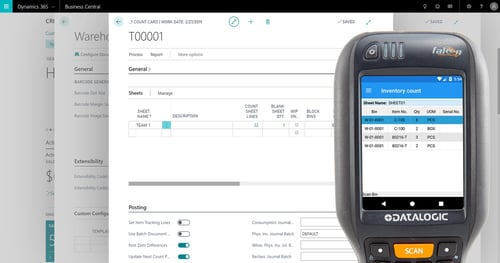
Perform all inventory and management operations from handheld devices
Inventory details from Microsoft Dynamics 365 Business Central can now be accessed and updated in real-time from the handheld device. This helps to ensure that the physical warehouse remains in sync with your data in Business Central. Manual tracking of warehouse transactions is no longer required, reducing the overhead and potential for errors resulting from double-entry of the data.
Capture Lot and Serial numbers for any transaction
For industries where lot tracking is required, Warehouse Insight provides robust functionality to help streamline the process. Lot and serial numbers can be recorded and tracked directly on the handheld device. In addition to tracking, Warehouse Insight provides reports to help you comply with regulatory requirements.
Leverage a consistent user interface on the handheld regardless of Location configuration
Warehouse Insight inherently supports all Microsoft Dynamics 365 Business Central location and item tracking configurations to quickly and efficiently enable a mobile workforce. Users will appreciate the consistent user interface as Warehouse Insight automatically adapts to the configuration applied to each Location within Dynamics 365 Business Central, whether you have Directed Pick turned on or don’t even use bins.
Scan directly to sales and purchase documents
If you don’t use warehouse documents, you can still reduce the effort normally associated with processing a sales or purchase orders by scanning with Warehouse Insight. Scan items, enter quantities to ship or receive, and leverage all the advanced tools in Warehouse Insight to simplify your operations.
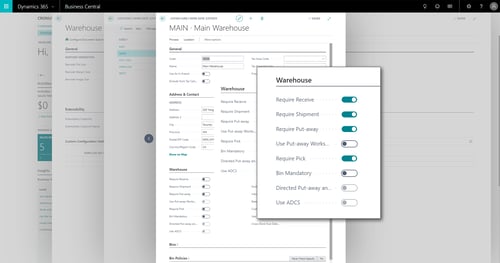
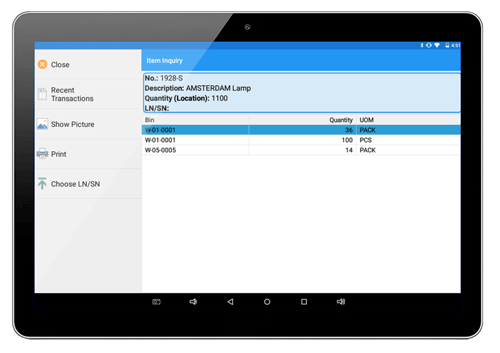
Palletize or package items to streamline warehouse operations
Warehouse Insight has full license plating capabilities. For businesses that need to track groups of items, such skids of materials, shipping containers, crates or boxes, etc., Warehouse Insight makes it easy. Warehouse Insight enables you to assign items to a License Plate Number (LPN) and then print a bar code right from your mobile terminal.
Easily configure views and menus on handheld devices
Warehouse Insight is easily configurable to make sure the software can match your physical processes without having to resort to coding and customizations. Unlike other WMS systems where you’re forced to follow a specific workflow or sequence of actions, Warehouse Insight lets you configure the software to suit your specific needs. With Warehouse Insight, you have the option to program hot keys and screen layouts. It is a scalable and flexible solution that supports your business.
Features
Supports All Configurations in Business Central
Works with all location and item tracking configurations in Business Central
Users gain the benefits of barcode scanning, even if they don’t have full WMS (“Directed Pick”) turned on in Business Central. Business Central can be configured in dozens of different ways, and Warehouse with all of them — whether you have Bins Mandatory or not, all the way up to full Directed Pick and Put-Aways.
Warehouse Insight integrates with a broad range of handheld devices to provide warehouse employees with access to all the Business Central warehouse and inventory functions. Warehouse Insight provides a user-friendly data management interface on handheld devices, including rugged scanners and tablets that are ideal for organizations of all sizes.
Warehouse Insight also has you covered if you use serial numbers or lot numbers, regardless of how they’re configured. Lot warehouse/serial number warehouse, optional tracking, auto-generation, FEFO, validation on scan vs. specification on scan are all supported. Users can capture and review lot information and serial number Information through the system.
Logins & Transactions
Track all transactions on the shop floor by user or handheld ID
Warehouse Insight for Dynamics 365 Business Central provides the option to have users log into the handheld before being able to access any functions. The user ID is then logged on any transactions performed, such as Warehouse Entries and item transactions. If users are not required to log on, all transactions are tracked by the handheld ID.
All activities performed on the handheld, whether resulting in a transaction or not, are logged in the system with the user and/or handheld ID for reporting and investigation.
Upgrade Management
Automatically update devices without the need for additional device management systems
Automatic update capabilities and the App Designer enable all mobile devices to be automatically updated when new workflows or functionality are added. Since new apps, menus, and workflows are configured within Business Central, devices will load the latest versions each time you log in. New releases of the software are also easy to install in Business Central since customisation’s are performed by “plugging in” new functionality versus modifying base product code. If an entirely new version of the software is released, the devices will automatically download and install the latest version.
Support tools to enable remote control of the devices during support and training sessions are installed on the devices with Warehouse Insight. This enables implementation personnel to quickly and accurately assess issues and provide training remotely. These features save you from having to invest time and money in additional device management software.
Non-Warehouse Shipping and Receiving
Benefit from barcode scanning at receipt or shipment, even if you’re not using warehouse documents
If your business doesn’t warrant the use of warehouse documents, or if you have branch locations that don’t use them, Warehouse Insight will still work for you.
Warehouse Insight supports receiving to Purchase Orders, Transfer Orders, Sales Returns, and Warehouse Receipts. Warehouse Insight also supports shipping of Transfers, Sales Orders, and Warehouse Shipments in non-warehouse shipping and receiving.
Warehouse Shipments and Receipts
Perform all shipping and receiving operations from the handheld without the need for a Business Central terminal
Receipts are automatically generated if they do not exist when a PO is scanned or entered into the receiving screen. Put-aways are also auto-generated by scanning the receiving items.
Camera Integration is available from the receiving and shipping apps to help document damaged goods on receipt or to prove that product was shipped in good condition. Quality information for Lot or Serial numbers can be captured during receipt, and License Plates can be created directly from the receiving or shipping screens.
Camera Integration
Capture visual data quickly and easily
When using devices with a camera, you can take pictures from anywhere in the system and have them automatically upload to Business Central and optionally alert a user. This is ideal for recording damaged packages on receiving, taking pictures of shipments in case a customer logs a damage claim, creating product images, recording location of inventory or even for taking pictures of paper documents to store electronically in Dynamics 365 Business Central.
Inventory Count
Dramatically streamline inventory counts with the standard or the Advanced Inventory Count App
The Advanced Inventory Count Module integrates with Warehouse Insight and enables warehouse managers to easily manage cycle counts or full physical inventory counts. Predefined count sheets can be created or warehouse personnel can do blind counts to easily capture inventory locations and quantities. Powerful reconciliation and recount tools make validating the count simple.
Warehouse Insight also includes a standard count module for environments that don’t require the enhanced features provided by the advanced count module.
License Plating
Easily track entire pallets, boxes, or containers of mixed items including mixed lot/serial numbers.
License Plate Management (License Plating) provides users with the ability to track and generate labels to reference entire pallets, boxes, crates, or containers that contain mixed items or mixed lot/serial numbers.
The License Plating add-on for Dynamics 365 Business Central complements Warehouse Insight – the mobile warehouse data collection app. License Plating enables users to combine multiple warehouse items, including serial numbers and lot numbers, into one license plate number (LPN or master barcode) for simplified transaction management.
License plate barcodes are easily printed directly from handheld devices and are used to streamline outbound warehouse processes in manufacturing, distribution and retail companies.
Moving product through your warehouse and out the door requires a plethora of scanning but through the magic of License Plating, you can move product through with less scanning while helping to address errors related to manual input and data integrity. Put simply, License Plating allows for efficient transactions which increase your overall warehouse operation efficiency.
License plate numbers know the item, lot, quantity and location already, so you don’t have to worry about incorrect data being scanned.
Products and transactions can be sent to staging areas within distribution systems in one shot. Reduced barcode scans equate to increased worker productivity, improved inventory accuracy due to less opportunity for errors and faster transactions.
Multi-Dimensional Barcode Support
Reduce the number of scans required by storing more data in each barcode
Data Matrix (2D) barcodes are being adopted very quickly in a wide range of industries for their compact size and data capacity.
The smaller barcode size means it can be applied to smaller items, or made large enough to be scanned from a distance while still fitting on a small label. The number of distinct pieces of data stored in the barcode can reduce the number of scans required to execute an action. For example, a single scan could bring in an item number, lot number, and weight.
In addition to Data Matrix codes, flexible user-configured rules enable the system to interpret any barcode format and symbology you can imagine, including UPC/GS1, GTIN, custom formats, etc.
Support for Android and Windows
Choose the operating system that best suits your environment
Both Android and Windows operating systems are supported so, you can choose what best suits your environment.
For those that have existing devices running Windows, there’s no need to replace them just yet. Warehouse Insight for Windows will enable you to get more life from your devices.
In 2018 Microsoft announced the end-of-life of their Windows operating system for mobile devices. Therefore, the Microsoft Windows CE and Embedded Handheld options are slowly phasing out and is being replaced by Android. Unless you are already running Windows devices and want to continue so that all devices are the same, there is no good reason to go with Microsoft Windows. Choosing Android will help future-proof your investment in mobile devices. As for Apple iOS, the operating system doesn’t exist for mainstream, commercial mobile devices.
Warehouse Insight supports many makes, models, and styles of devices including mobile computers, PDAs, tablets and more.
Build your Own Functions with the Built-in App Designer
Easily extend Business Central to meet specific needs
The App Designer provides a simple way to add new apps to Warehouse Insight, or to extend existing apps with new business logic. A simple drag and drop interface enables users to build and visualize complex applications and business logic with minimal effort. The system’s plug-in architecture also enables users to extend existing functionality without modifying any product code.
Inventory & Bin Inquiry
Perform inventory inquires by item or bin
Warehouse personnel will never have to return to the office to verify bins or items inventory, saving time and effort. The inventory inquiry screen makes it easy for warehouse personnel to identify inventory items by barcode, reducing the occurrence of misplaced or mislabeled items. This enables users to conduct spot-checks of inventory on a regular basis. Users can scan (or enter) a barcode to retrieve inventory information for it, including bins, quantities, serial numbers, pictures, etc. as well as drill down to Item or Bin Inquiry for any screen in the system.
Inventory and Warehouse Picks and Put-Aways
Streamline picks and put-aways while increasing inventory accuracy
The Warehouse Insight picking screen displays the entire pick on the handheld device, and immediately alerts the user if an improper bin or bar code is scanned. As each item is scanned, the description, lot number, and serial number are displayed to verify that the items are properly labeled. Warehouse receipts and put-aways can be automatically created for an item or PO by scanning or entering the item number and/or purchase order number. Inventory picks and put-aways fully support non-Directed Pick locations, including those without Bins Mandatory. The system eliminates redundant data entry by capturing all item tracking information at the pick stage and updating the source document line.
Warehouse and Inventory Movements
Perform directed or ad-hoc movements directly from the handheld
Users can execute Warehouse Movement documents from the handheld in both Directed Pick and non-WMS locations. In non-WMS locations, users can transfer from bin to bin or location to location without the need for a transfer order.
Production Consumption and Output
Leverage handheld devices to accurately record output and consumption for production and assembly orders
Users can scan items for specific production orders and serial numbers, capturing any lot or serial number information for the consumed item against specific serial numbers being produced. Users can also output directly to license plates (e.g., pallets) for simplified put-away of produced items.
Record picks against assemble-to-stock assembly orders without using Inventory Movements, and post assembly output directly from the device.
Device Support
Support for standard handhelds and large screen devices
Warehouse Insight supports all major brands and models of handheld computers that run Android or Windows* Mobile, including Datalogic, Intermec/Honeywell, Symbol/Motorola/Zebra. Also, Warehouse Insight provides tablet/large screen support for environments that require vehicle-mount computers, or where users simply require a larger screen.
Pair Warehouse Insight with Bluetooth or USB scanners to work on non-handheld devices. This capability is ideal for forklifts or any area where a larger screen is required and mobility and handheld ergonomics are less critical.
Support tools that enable remote control of the devices during support and training sessions are installed on the devices with Warehouse Insight. This enables implementation personnel to quickly and accurately assess issues and provide training remotely.
Offline Processing
Ensure network issues don’t bring your warehouse operations to a stand-still
Warehouse Insight works in real time to execute Business Central business logic to provide immediate feedback to employees when there are issues or additional messages from Business Central.
However, if there is a power, network, or Business Central failure, the Scratchpad allows users to capture all operational data with handheld devices. Once Business Central is available, employees upload the data for automated processing.
Scratchpad is also useful for:
- Field personnel that do not have access to the network
- Vendor managed inventory counts, or remote location inventory counts
- After-hours or emergency shipments that have no defined Business Central documents
- Scanning in yards and remote locations where no wireless connectivity exists
Assembly Order Picking and Output
Manage assembly order output and picking from the mobile device
The Assembly Order app in Warehouse Insight supports the management of Assemble-to-Stock and Assemble-to-Order assembly orders, whether or not warehouse documents are used. Users can pick components – both items tracked or not, for any assembly order, and can generate output for Assemble-to-Stock orders.
Record picks against assemble-to-stock assembly orders without using Inventory Movements, and post assembly output directly from the device.
Electronic Data Interchange (EDI)
Get more value from Microsoft Dynamics by making data available via EDI. Get business done faster, smarter and more accurately.
Warehouse Insight supports Electronic Data Interchange (EDI) through integration with leading EDI providers. When your organization relies on automated systems to maximize operational efficiencies, you can count on Insight Works to give you complete and real-time data.
With Warehouse Insight, all data required for Advance Shipping Notices (ASN) is collected and managed with the License Plating module and made available to EDI systems for transmission.
Several EDI solutions provide integration to Warehouse Insight and Dynamic Ship.
Frequently Asked Questions
How does Warehouse Insight handle multiple barcode formats?
While Warehouse Insight supports multiple barcode formats including 1D, 2D, and others, the use of different barcodes will be limited by the barcode formats supported by the scanner you are using. For example, laser scanners will scan 1D barcodes however imaging scanners will be needed for 2D barcodes.
Warehouse Insight provides configurable rules to decode any type of barcode and extract any required information, including item number, item cross reference, variant code,unit of measure, quantity, lot number, expiration date, serial number, and any other custom field.
So the basic approach of mapping a vendor’s barcode to your own item is natively enabled when using Warehouse Insight.
How much information is a barcode able to obtain?
Any BC field can be extracted from a barcode. Multiple BC fields can be populated with a single scan. Some of the data that can be extracted from a barcode include items, variants, lot information, expiration date, unit of measurement, quantity and more.
When working with multiple quantities of a single item, does the item need to be scanned multiple times?
Warehouse Insight can be configured to adhere to the rules and processes you set out. You may force the user to scan every item or simply scan the item once and enter the quantity manually into the handheld.
This configuration can be done per activity – for example, you can prompt for quantities during receiving, but default to the line quantity while picking.
I have multiple warehouses. Do I roll out Warehouse Insight to all locations at the same time or one-by-one?
We recommend rolling out Warehouse Insight to one location to start. We suggest working with the location that has the most experienced staff. Once staff understands the process then it’s a good time to roll out Warehouse Insight to the remaining locations.
What sort of uptime can we expect from Warehouse Insight?
Warehouse Insight is backed by Dynamics 365 Business Central, therefore, uptime is dependent on the uptime of Dynamics 365 Business Central (which includes your network uptime). If you’re currently experiencing 99.99% uptime from your Dynamics 365 Business Central then you can expect the same from Warehouse Insight.
I already have UPC codes on my inventory. What needs to happen to move to Warehouse Insight scanning?
Getting started with Warehouse Insight is simple. The primary task is cross-referencing item barcodes to your Dynamics 365 Business Central item data. That’s it. There are several additional options that can be configured based on your process but none of them are required to get going.
Can information from Microsoft Dynamics 365 Business Central be displayed on handheld scanning devices?
Specific information from Business Central can be delivered to devices, including “Decision Support” messages to help guide users in specific tasks. The information displayed is based on the custom rules and business logic within Business Central.
The information displayed on devices is configurable. While the header and footer information is standard, the content within the screen can be customized to show or hide columns and menus.
What brands of handheld scanners does Warehouse Insight support?
Warehouse Insight supports most makes and models of scanners including Datalogic, Zebra, Honeywell, and others.
What sort of Wi-Fi network is required to support Warehouse Insight?
We recommend performing a Wi-Fi assessment to ensure your wireless network will support Warehouse Insight. Typically your IT service provider can assist with a Wi-Fi assessment.
What happens in the event our Wi-Fi network goes down for an extended period of time?
Warehouse Insight does not impact Dynamics 365 Business Central standard behavior, therefore, manual entry including printed put-away and pick sheets can be accessed. The Scratchpad application allows you to continue to scan activities offline and upload them to Dynamics 365 Business Central when back on the network.