MYOB Acumatica - Automating Customer Service
Provide your team with the tools necessary to manage Customer Cases with escalation and automated responses.
Click the button below to get in touch. We'll send you the recording and better still we can take you through the solution!
MYOB Acumatica - Supporting your Customer Support Team!
MYOB Acumatica provides the functions required by an internal Customer Support Team. Simply put you can process, reassign and escalate and resolve cases in a professional manner. Customer feedback can be provided automatically via Email templates specific to a flow of a case and the related status.
In MYOB Acumatics, you can process, reassign, and escalate cases. You can also associate a case with another case, if required.
Depending on your company’s customer support processes, users involved in case management can manage a case by performing the following steps:
1. Creating a case in the system: On the Cases (CR306000) form, the appropriate employee creates a case to record the customer’s request or problem. For details, see Creating Cases.
2. Assigning a case to an owner: The case creator or another responsible user assigns the case to an owner. This user can begin work on the case or assign the case to another owner. For details, see Case Assignment to Owners and Workgroups: General Information.
3. Escalating a case to another support level or team (optional step): The owner of the case escalates the case if they have explored the problem and concluded that it needs to be transferred to a higher level of support that is better suited to find a solution, or to another team to perform some task for the case (such as processing a customer return or refund).
4. Searching for a solution: This step may involve communication with the customer support team, your company, and the customer, as well as any needed external communication, in order to find the solution for the customer’s request or problem.
5. Creating activities associated with the case (optional step): In MYOB Acumatica, you can track the activities you perform to resolve the case. These activities may include creating emails, making phone calls, or conducting meetings. You can create and track these activities by using the Activities tab of the Cases form.
6. Closing the case on the Cases form.
7. Releasing the case activities, the case, or both the case and the activities, and billing the customer by creating an invoice based on the case or the case activities (optional step): Individual cases are billed once they are released on the Cases form, and cases that are managed according to a contract are billed in batches when it is time to issue an invoice for the contract. For details, see Case Management: Billable Cases.
Join us as we dive into one of the MYOB Acumatica capabilities as we review the processes for yoru Customer Support team!
Click below to get the recording!
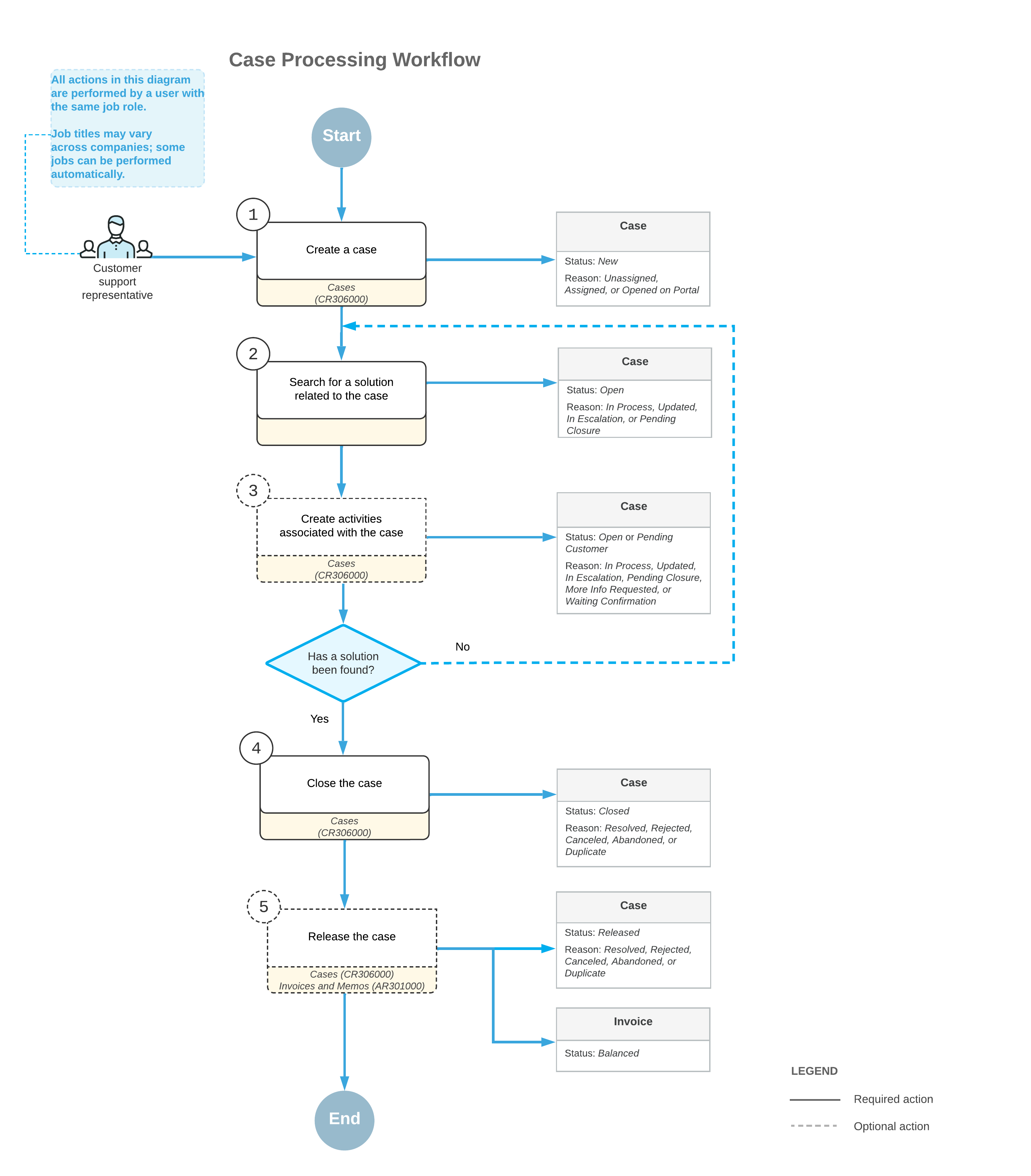
Agenda
Case Management
- What is Case Management?
- How can you use it for your business?
In-Action Workshop
We are going to review the process on a live demonstration.
When is the event?
Who are the speakers for this event?
Johnathon Keogh together with Franz Munnich will be delighted to take you through this online training on the day!
Will I be able to ask questions?
The online event is set in a webinar format. To avoid distractions and confusions during the event, all attendees will be on mute. However, you will be able to virtually put your hand up for questions or post the questions in the 'Questions' section and we will answer them at the end of the event!
Will I get a recording?
If you are unable to attend live, still register as we’ll send you the recording.
