Microsoft Business Central and Wiise V23 New Features & Functions
Microsoft Dynamics 365 User Group Event - 2024
Discover the capabilities of Microsoft Business Central and Wiise Version 23.
Microsoft Dynamics 365 User Group - Microsoft Business Central and Wiise Version 23 – New Features and Functions
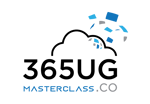
Slides - In-Action Workshop
Hello and welcome back to our monthly User Group Training Event sponsored by Cloud Factory!
Data Consumption: Version 23 introduces exciting features which dramatically improve the way you consume data not to mention assistance from AI in performing bank reconciliations. Have you noticed that Account Schedules are now called Financial Reports and Jobs are called Projects? Furthermore, discover seamless integrations with Teams and leverage your Microsoft 365 (M365 vs O365) license for authorised personnel to access specific data through Teams.
We have planned an exciting agenda and invite you to join us for the February Microsoft Dynamics 365 User Group as we review the latest Version 23 features and functions, look at upgrade management and learn some new Tips and Tricks.
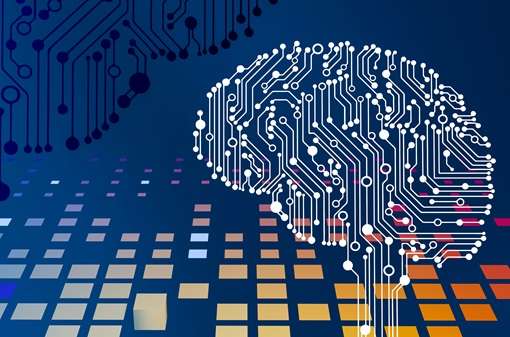
Agenda
Application Enhancements
Upgrade Management
Tips & Tricks – Did You Know?
Q&A
When is the event?
Who are the speakers for this event?
Wendy Jansz together with Franz Munnich and Sandavi Samarawickrema will be delighted to take you through this online training on the day!
Will I be able to ask questions?
The online event is set in a webinar format. To avoid distractions and confusion during the event, all attendees will be on mute. However, you will be able to virtually put your hand up for questions or post the questions in the 'Questions' section and we will answer them at the end of the event!
Will I get a recording?
If you are unable to attend live, still register as we’ll send you the recording.
