Microsoft Dynamics 365 Customer Service: Provide superior support
Contents
Microsoft Dynamics 365 Customer Service allows businesses to manage their customer service activities from one application, deliver faster and more personalised support, quickly resolve issues, exceed client expectations, and more. Ultimately, ensuring customers get the right support, from the right person is key.
Customer Service is a model driven app designed for the purpose of Case Management. Support tickets/incidents from your internal and external customers will be created as Cases in the system to track, prioritise, assign and resolve appropriately. This solution has the advantage of being highly customisable and the majority of components of the system can be changed according to our client needs without the need for development work, which provides a great level of flexibility.
Out of the many features available, let’s dive into a few of the main components that are used to manage Cases.
- Customer Records. Organisations and companies can be represented by Accounts, while Contacts represent individuals.
- Activities. Tracking all communications and your activities related to your case such as taking notes, sending emails, making phone calls, setting up appointments and assigning yourself tasks are just some examples of the list of activities conducted by a support engineer to resolve a Case.
- Customer Entitlements. Essentially manages how many hours of support a customer can log or how many cases they can submit based on their subscription or contract.
- Service Level Agreement. SLA's define what should happen when a support case is opened, including managing the initial response time of a support engineer or how long it takes for the case to be resolved. Using these KPIs, our clients can measure their success at achieving their goals.
- Queues. This is a method that allows the solution to categorise your cases and activities according to the best way to manage.
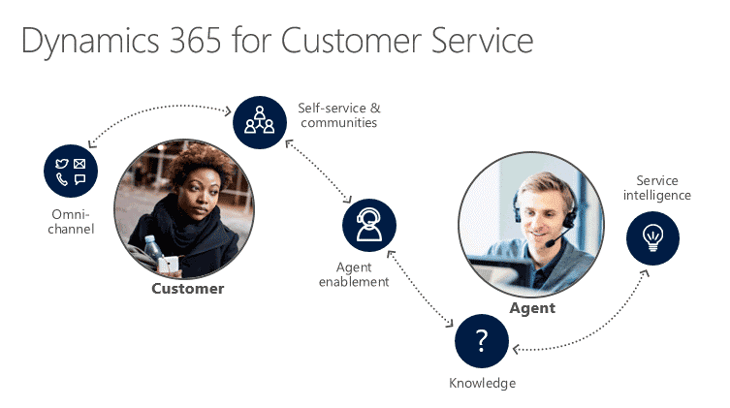
Image: Flow for Microsoft Dynamics 365 Customer Service
Standard features of the application include several preconfigured dashboards that help highlight and track important data specific to users or departments. Dashboards can include charts, lists, and other resources that provide an overview of the current process and activities in the application at an individual, team, and organisational level.
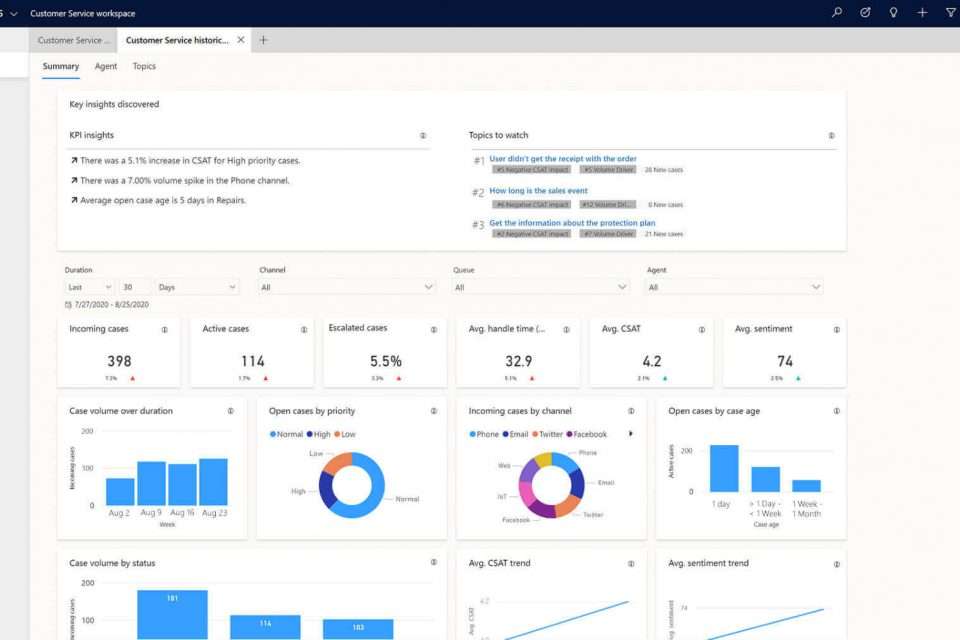
Standard Dynamics 365 Customer Service Workflows
Case Creation Processes
The process of creating a case can be done in a variety of ways. Cases can be created manually, converted from Activities such as phone calls and emails, or created automatically based on incoming emails when you set up Automated Record Creation Rules.
For example, an incoming email can be converted into a Case, with the sender also created as a Contact. In addition, you can configure sending automated replies, and based on conditions and routing criteria, these Cases are automatically assigned to Queues for the appropriate support engineers to review and resolve. While reducing manual tasks, this method ensures that cases are assigned appropriately according to the routing criteria.
Custom workflows
While there are standard workflows available to be configured. Custom workflows can also be created based on specifications/requirements. For instance, we can create on-demand workflows for bulk resolving cases. Cases should normally be resolved one at a time in the system, but if cases need to be resolved in bulk, a custom workflow can be created to trigger when requested
Dynamics 365 Customer Service Features
• Enhanced omnichannel voice capabilities with support for voicemail, callback, and direct agent calling.
• Enhanced unified routing with support for longest-idle routing, percentage-based routing, and preferred agent routing, with simplified skill management.
• Improved Microsoft Teams collaboration capabilities with customer support swarming to help agents resolve complex cases, and improvements to the embedded Teams chat and Teams meeting integration capabilities.
• Modernised agent experience with a new continuous view of previous conversations, enhanced multisession navigation, and AI-powered conversation summary.
• Improved extensibility of the out-of-the-box reports and ability for supervisors to view Power Virtual Agents analytics within their Omnichannel analytics dashboards.
Dynamics 365 Customer Services Unified routing
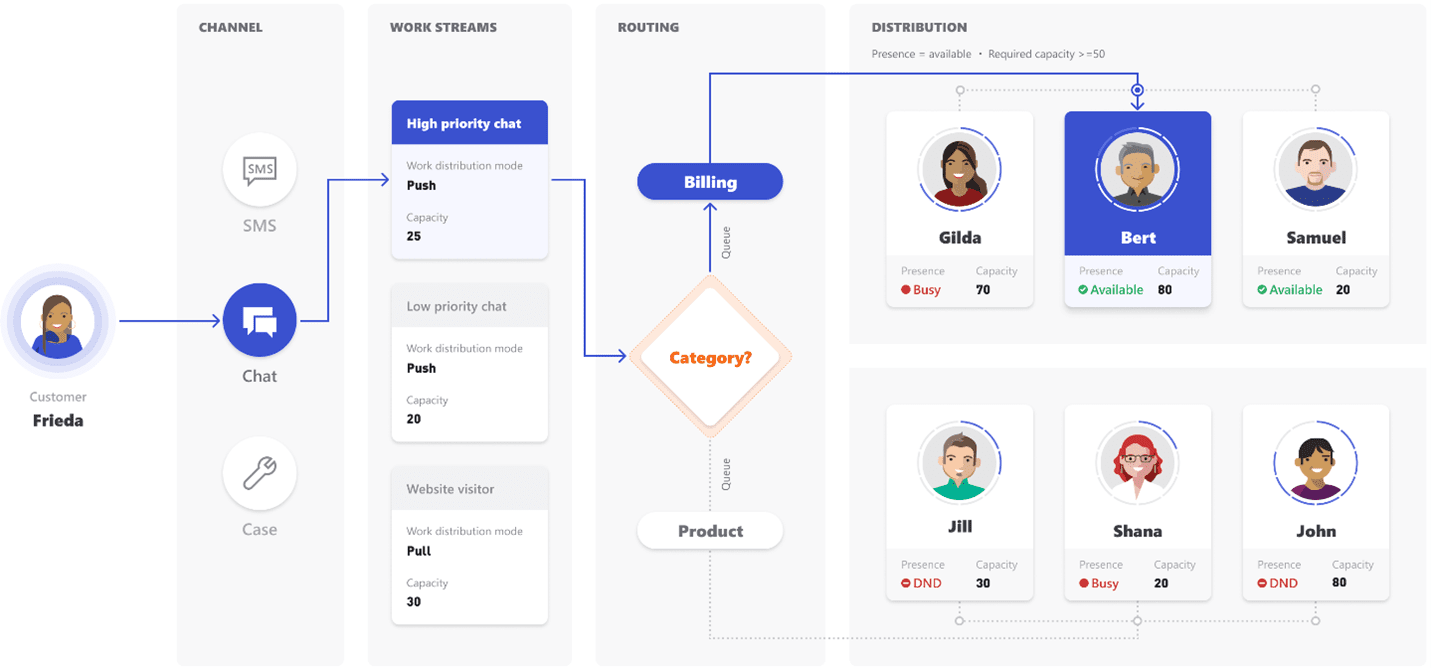
Traditionally, organisations use queue-based routing, where incoming service requests are routed to a relevant queue, and agents work on those service requests by picking them from the queue. Organisations can miss service-level agreements if agents pick the easier service requests and leave the higher-priority requests in the queue. To address this scenario, organizations either create custom workflows to periodically distribute service requests among their agents or have dedicated personnel to distribute the service requests equitably among agents while adhering to organizational and customer preferences. Both methods are inefficient, error-prone, and necessitate continuous queue supervision.
The intelligent routing service in Customer Service uses a combination of AI models and rules to assign incoming service requests from all channels (cases, entities, chat, digital messages, and voice) to the best-suited agents. The assignment rules take into account customer-specified criteria, such as priority and auto-skills matching. The new routing service uses AI to classify, route, and assign work items with full automation, eliminating the need for constant queue supervision and manual work distribution to offer operational efficiencies for organizations.
Dynamics 365 Customer Services Teams integration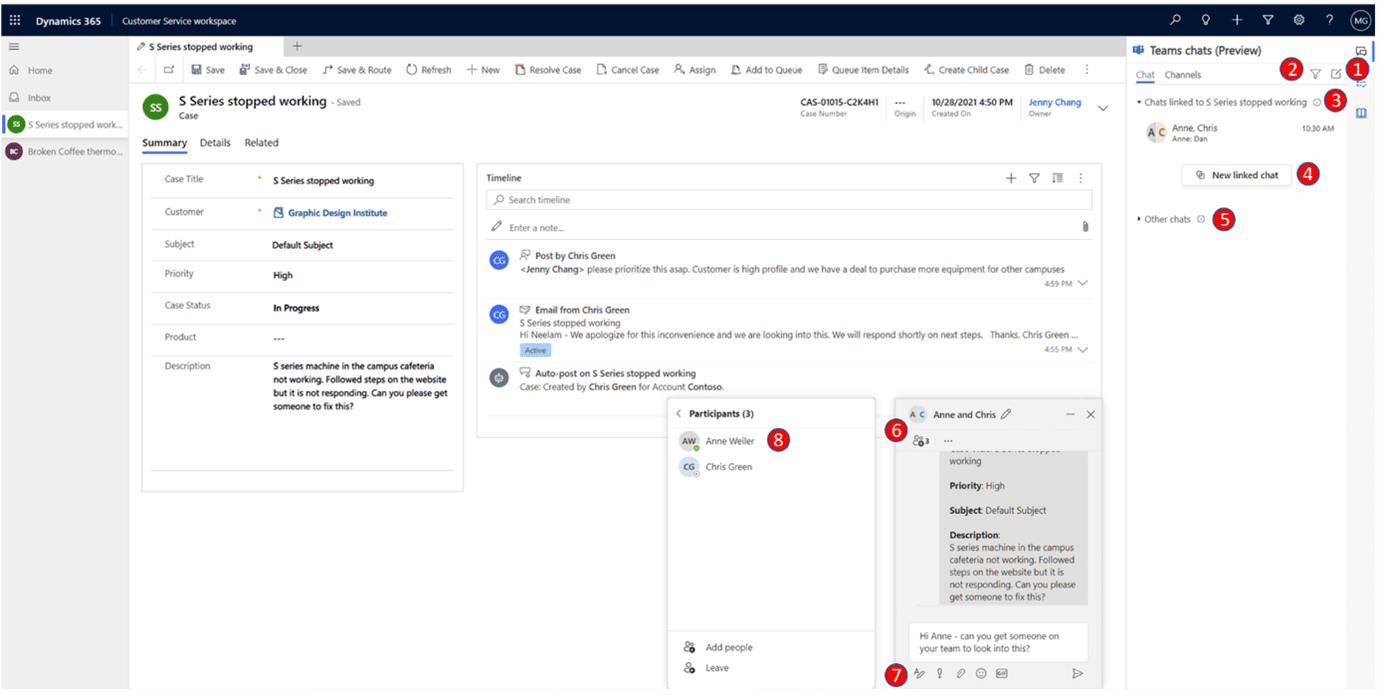
Provide your Customer Service Team with best-in-class business process automation, collaboration, and communication with Microsoft Teams embedded in Dynamics 365 Customer Service. Conversations in embedded Teams are linked directly to Customer Service records, enabling a contextual experience.
Agent experiences
Agent experience is at the heart of Dynamics 365 Customer Service. Enhancing employee confidence is the key to improving customer service satisfaction. Dynamics 365 Customer Service provides intuitive collaboration capabilities in a customisable workspace and elevates your team’s effectiveness with productivity tools required to deliver seamless, personalized customer experiences across any channel.
Dynamics 365 Customer Service - Omnichannel
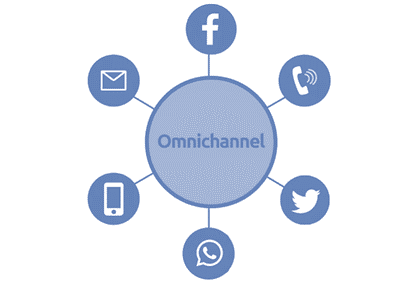 Omnichannel for Customer Service enables organisations to instantly connect and engage with their customers via channels like live chat, SMS, voice, and social channels. By providing a seamless agent experience and valuable conversation insights across channels, omnichannel capabilities enable organisations to deliver a true, all-in-one contact center. Omnichannel for Customer Service provides a modern, customisable, high-productivity app that offers contextual customer identification, real-time notification, integrated communication, and agent productivity tools like knowledge search, macros, and case creation to ensure agents are effective. Supervisors get real-time and historical visibility and insights into the operational efficiency of agents and their use across various channels.
Omnichannel for Customer Service enables organisations to instantly connect and engage with their customers via channels like live chat, SMS, voice, and social channels. By providing a seamless agent experience and valuable conversation insights across channels, omnichannel capabilities enable organisations to deliver a true, all-in-one contact center. Omnichannel for Customer Service provides a modern, customisable, high-productivity app that offers contextual customer identification, real-time notification, integrated communication, and agent productivity tools like knowledge search, macros, and case creation to ensure agents are effective. Supervisors get real-time and historical visibility and insights into the operational efficiency of agents and their use across various channels.
The enterprise-grade routing and work distribution engine allows customers to configure agent presence, availability, and routing rules, thus ensuring that agents are working on the most relevant engagements.
Dynamics 365 Customer Service - Knowledge management
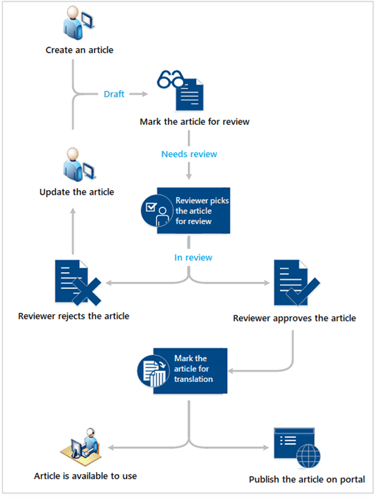 Knowledge management plays a vital role in enabling clients of all sizes to deliver world-class customer care. Allowing the agents to create rich, high-quality knowledge resources and showing the right knowledge content across engagement use (including self-service, assisted service, and onsite service) expedites issue resolution and drives customer and agent satisfaction and productivity.
Knowledge management plays a vital role in enabling clients of all sizes to deliver world-class customer care. Allowing the agents to create rich, high-quality knowledge resources and showing the right knowledge content across engagement use (including self-service, assisted service, and onsite service) expedites issue resolution and drives customer and agent satisfaction and productivity.
The ability to create, import, and share knowledge bases is a core capability of successful support delivery. With knowledge management, agents and supervisors can author knowledge articles from templates, add knowledge search providers from multiple sources (SharePoint, Microsoft search, and other Dynamics 365 organizations), and receive AI-triggered knowledge suggestions to speed up support delivery.
Dynamics 365 Customer Service - Service Level Agreements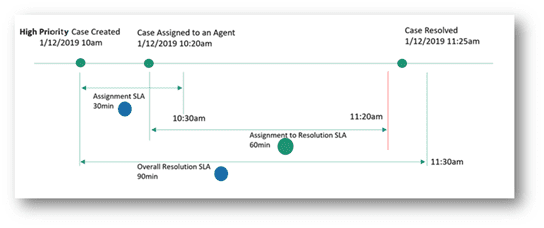
Service-level agreements (SLAs) enable businesses to track support policies and ensure that customers are supported as per their entitled support policy. Businesses use SLAs to govern support products that customers receive either as part of their purchase or as add-ons to their purchase. SLAs include policy details, such as how quickly a customer is entitled to receive support, how many support requests a customer can make, and how long after a purchase a customer can be supported as part of the agreement.
Are you a business in need of a Customer Service solution? Cloud Factory is currently running workshops for businesses such as yours. You can book a time, date and location of your preference to meet one of our ERP Implementation experts and ask as many questions as you like. Click below for more information.



